About This Course
Learn Sketch App for UI / UX Design from Basic up to Advance Tools with Example Projects.
Nowadays UI / UX Design market is very tough and most of the traditional Graphic designers move to UI / UX because of lake of jobs in the market. UI is short form of User interface and UX is shorten of User Experience both term are Using simultaneously but they are not same , they are different but extremely related to each other.
There are a lots of tools available for UI / UX Design , test and much more tasks but its very hard for newbies to choose which one is the perfect choice.In these days most of Designers using Sketch app on their design pipeline Why? Because Sketch is Powerful , Light weight , Inexpensive and multipurpose application .
In this course we will cover all the things you need to know to become master of Sketch for designing UI / UX, From Basics of Sketch , Overviewing User interface elements , Inspectors and parameters , Masking , Rotating , Scaling , Type Tools , Path tools , Image Tools , Effects , Mirroring Art boards to an IPhone , Exporting for Developers , Extracting and working with CSS / SVG codes with Example project and Building screen design for an IPhone Application from Icon design , Login page, Home page, User classes and Profile Settings screen design by adding different UI Elements like Icons, Text, Buttons , Cards and much more .
We have 2 Sections / 30 Lectures and 4 Hours of Video Contents
This course is a perfect choice for people who are new to UI / UX Design and do not have any experience working with Sketch .
All project file are available for download .
If you are ready lets get started :)
Complete understanding of Sketch from fundamentals.
Creating UI Designs for Web , Mobile Apps , Desktop Applications.
Using plugins in Sketch to improve designing tools and capabilities of Sketch .


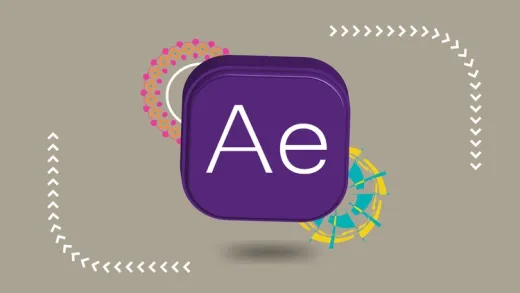

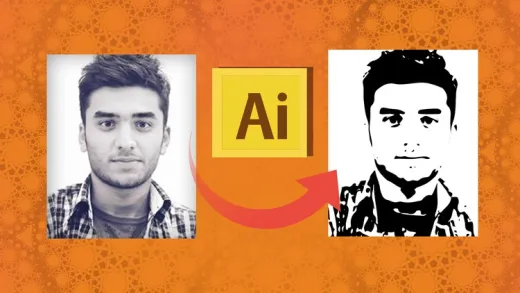
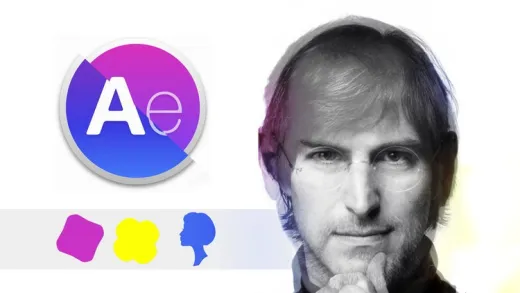

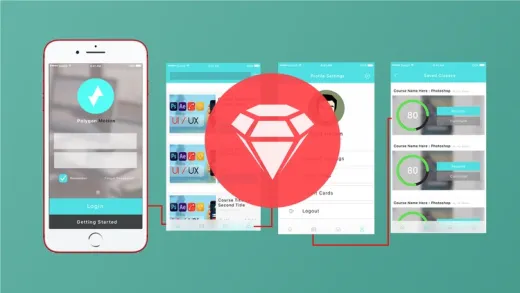

Roman R.
It is quite hard to understand some basic words like 'duplicating', 'theme' or even 'faces'. It would be great when narrator subtitle words that he can't read or pronounce properly.
Also, he should know what is he doing at all time. Please re-record lessons with lots of ctrl-z.