Brief Summary
This course is your all-in-one guide to creating radiant 3D designs using Adobe Illustrator. From making flat app icons pop in 3D, to mastering lighting and shading techniques—it's all here, and it's super easy to follow!
Key Points
-
Master 3D extruding and beveling techniques.
-
Learn to illuminate and shade your designs.
-
Create eye-catching flat app icons in 3D.
-
Use masks for unique compound objects.
Learning Outcomes
-
Understand 3D concepts and tools in Adobe Illustrator.
-
Create stunning 3D extruded shapes with various profiles.
-
Illumination and shading techniques for a professional finish.
About This Course
Complete guide to 3D Extruding , Beveling , Mask interaction in 3D and Mapping with Adobe Illustrator.
2 in 1 Design Flat App icon and Create 3D Look
Do you want to create cool 3d shape beveling and extruding with great and artistic shading in illustrator ?
Have you ever tried to create this effect but don't know with which tools or plugin ?
Do you want to learn how 3D Extruding work in illustrator and how to use different parameters to achieve great result .
With this course you will learn how to design a cool flat app icon and then create 3D Extruding , Beveling , Custom Rotation , Mask intersecting , Lighting , Shading , Mapping ...) for it.
Creating 3d shapes in illustrator make life so easier and its very dynamic and procedural effect you can use mask to select one part of the 3d shapes or make hole and other stuffs .
You can place lights in scene to illuminate your 3d object you can use Ambient light for realistic result and bunch of other cool stuffs that we can use to create 3d shapes in illustrator .
Some feature of this course :
Understanding of 3d itself with examples .
Using of different built in tools of Adobe illustrator .
Create 3D Extruding and Beveling with different bevel profiles.
Illuminate scene with cool lighting and shading .
Create any type of map and apply them to different part of surface .
How to use mask to select and create different compound objects.
Easy and project oriented .
If you really want to know how you can create 3D Shape for almost everything in Adobe illustrator then take this course and be a master :)
Understanding rules for creating this type of effect.
Creating compound 3d object and mask intersect .
Understanding of basic lighting and shading parameters.


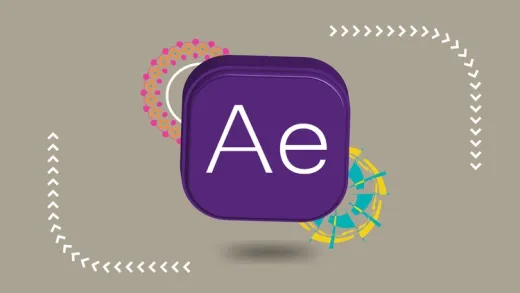

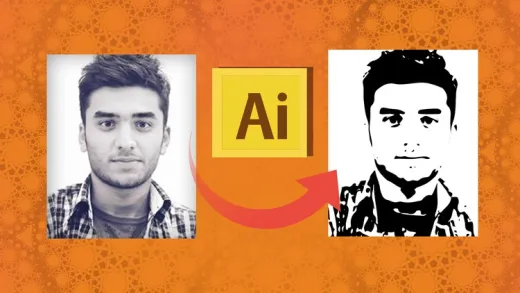
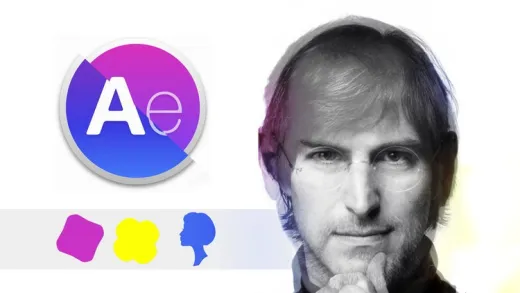
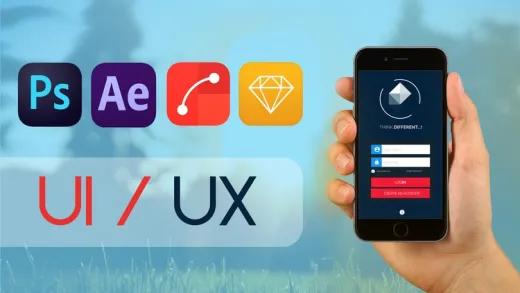


Sameer F.
Really Helpful Bro. Thanks