Brief Summary
This course is like a fun chat with a friend who helps you learn to create amazing motion graphic elements using After Effects. It's all about projects, tips, and creative fun!
Key Points
-
Project-oriented learning with hands-on projects
-
No advanced knowledge of After Effects required
-
15 attractive motion design elements will be created
Learning Outcomes
-
Ability to analyze and create complex motion elements
-
Mastery of 15 attractive motion design elements
-
Skills to use After Effects’ built-in tools creatively
About This Course
Learn how to create motion graphic elements using after effect built in tools with project files.
UPDATE 1/23/2017 | Tutorials Section Added New 20 Minute tutorials every 2 weeks #1 Minimal Title Opener Tutorial Added it :)
This course is a complete project oriented course for people with a little bit knowledge in after effect and motion graphic who want to create attractive and artistic motion design elements that they have seen in a lot of motion graphic videos . We will create and design 15 attractive motion design elements with build in tools of after effect without any third party plugins .
Why These Elements are important ?
Without these elements motion design project like explainer videos and infographic or 2d animation doesn't have a perfect look and cant catch the audience eyes almost in every motion graphic videos you may see one of these elements that play a keyrole for style and look of that video .
Some feature of this course :
Complete guide to creating attractive motion design elements in after effect using built-in tools .
Advance knowledge of after effect is not require knowing basic of after effects is enough to start this course .
Creating of 15 High end motion design elements and use them in different ways to attract audience attention.
Including project files of all (15) motion design elements.
Course is completely project oriented and student will know a lots of tips and tricks on how to deal with complex motion staffs in after effect.
By completing this course students will able to Analyze complex motion elements of a Motion graphic scene .
Motion design elements that used famous infographic videos is covered in this course .
If you really want to know all the things about how these elements are create and be master of creating them then this course is for you .
Click on take this course and start a new adventure on your motion graphic journey (:
Master of anylazing complex motion of elements in a scene.
Create different attractive motion design elements like brust, pops..
Combine different build in tools of after effect to create intreasting design elements without any plugins.


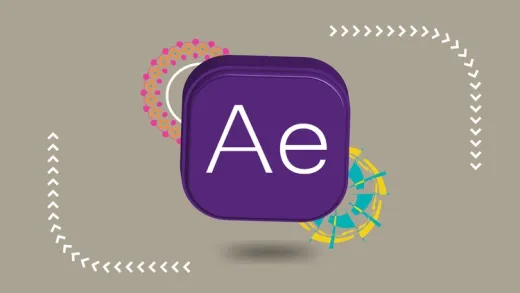
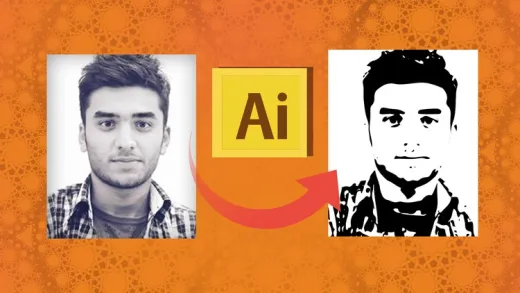
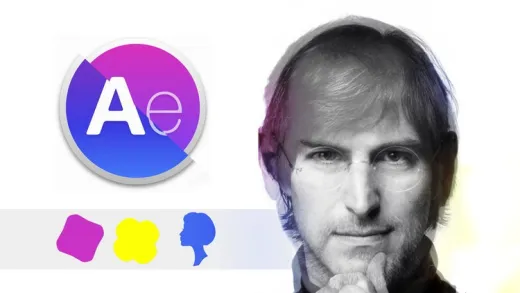

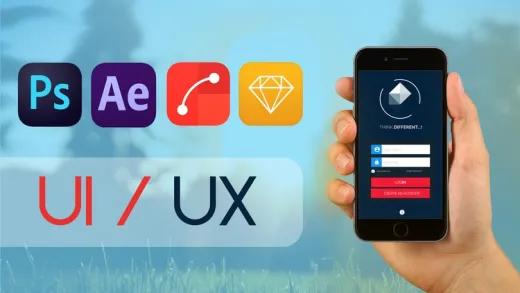


Ridana P.
very bad explanation