Brief Summary
This short course will get you up and running with Adobe Illustrator in no time! We'll cover how to turn images into stunning vector shapes and explore the world of custom patterns. Plus, you'll learn how to export your work to other software. It's all about making graphic design easy and fun!
Key Points
-
Create detailed vector shapes from images
-
Understand the differences between raster and vector graphics
-
Learn to export your designs to other software
Learning Outcomes
-
Create vector shapes and paths effortlessly.
-
Understand graphic models like raster and vector.
-
Design and generate your own custom patterns using Illustrator.
About This Course
Learn how to create full deatiled vector shapes and patterns from image in Adobe illustrator .
This is a short course on how to create vector shapes and paths from image in adobe Illustrator also covering on how to create custom patterns shapes and use them in your graphic projects .
Understanding of differences :
We will discuss about some differences between different graphic models (Raster, vector) with some examples for better understanding of students .
A short overview to adobe illustrator User interface is also covered in this course for those people with experience of working with other graphic software like photohsop or corel draw.
Some feature of this course :
Complete guide on how to use different option for creating vector shapes from image .
Using of different presets and knowing difference between them in illustrator.
Creating high detailed shapes with different styles .
What is patterns ? complete explaining of patterns and why to use them .
How to create custom pattern using illustrator pattern maker .
How to export vector shapes from illustrator to other soft wares like Photoshop , Corel draw or Adobe after effect (for creating motion)
If you really want to know the differences in graphic models and also creating vectors and patterns with illustrator in less time and easy ways then
take this course :)
Difference between Raster graphic and vector graphic .
Creating vector shapes and paths from image in illustrator .
Generating custom patterns and export them into other softwares.


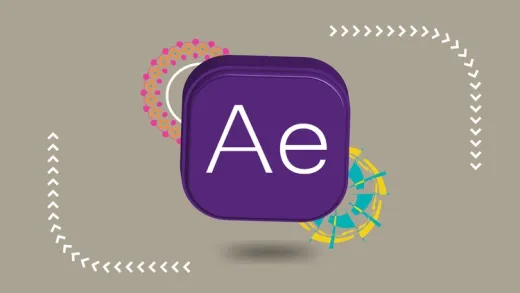

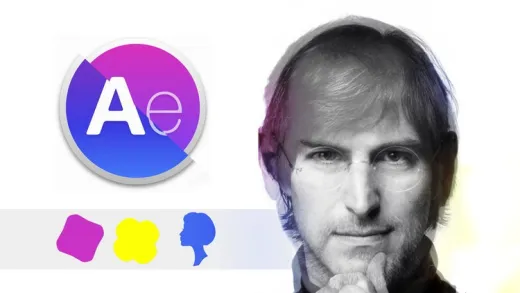

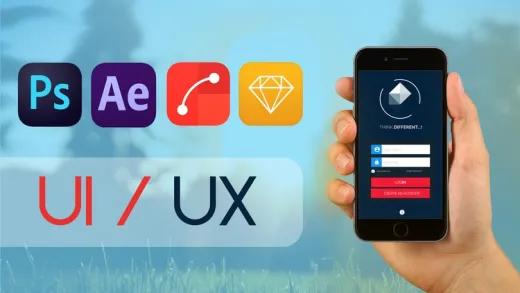
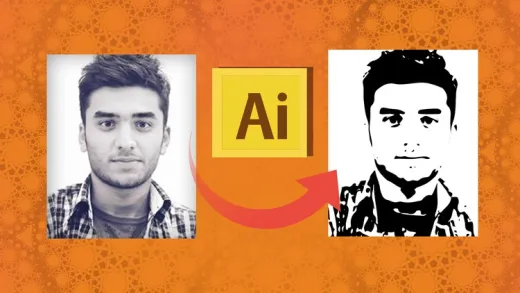

Asif M.
Overall is good course informative for beginer....