Brief Summary
This course dives into Unity, showing you all the cool stuff you can do if you wanna make games! It covers everything from the user interface to terrain, lighting, scripting, and more, so if you're curious about game development, this is the perfect starting point.
Key Points
-
Complete tour of Unity Game Engine
-
Overview of the UI and essential features
-
Terrain creation and gameplay spaces
-
Lighting techniques and post processing
-
Basic scripting and debugging
-
Deployment and distribution of games
Learning Outcomes
-
Understand Unity's interface and key features
-
Create terrain and immersive gameplay spaces
-
Implement lighting and post-processing techniques
-
Write basic scripts for game mechanics
-
Debug and deploy your game successfully
About This Course
This course gives a complete tour of ALL the key features and aspects of Unity you need to know for building games!
In this extensive tutorial series, instructor Alan Thorn takes us through a comprehensive look at the Unity Game Engine. If you've ever been curious about making games, or wondered what Unity has to offer, this course has everything you need to get you started with the engine. Ranging from an overview of the UI, all the way through Terrain, Lighting, Scripting, Post Processing, Debugging, and so much more!
(Students - please look under Section 1 / Lecture 1 downloads for the source files associated with the lesson.)
More about the Instructor:
Alan Thorn is a freelance game developer and author with over 12 years of industry experience. He is the founder of London-based game studio, Wax Lyrical Games, and is the creator of award-winning adventure game Baron Wittard: Nemesis of Ragnarok.
He has worked freelance on over 500 projects worldwide including games, simulators, kiosks and augmented reality software for game studios, museums and theme parks. He has spoken on game development at universities throughout the UK, and is the author of nine books on game development, including Teach Yourself Games Programming, Unity 4 Fundamentals and the highly popular UDK Game Development.
By the end of this course, you should have a thorough understanding of the Unity Game Engine
You should understand the principles of the Unity Interface, building terrain and gameplay spaces, lighting, basic scripting, and post processing
You should understand the basics of debugging your game, as well as learn how to deploy and distribute it.

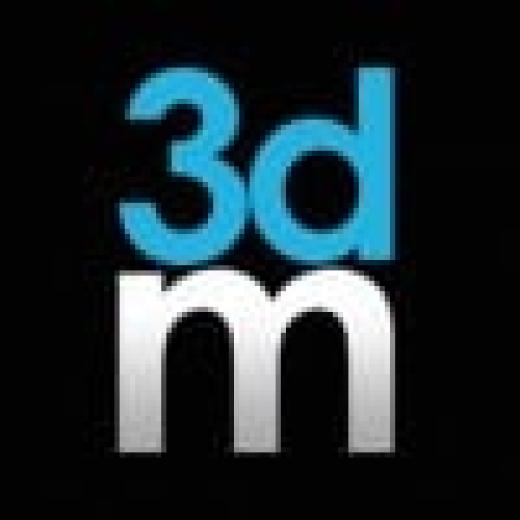
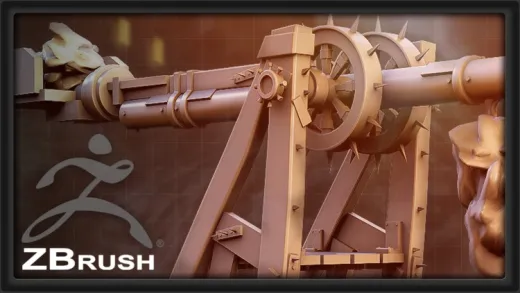




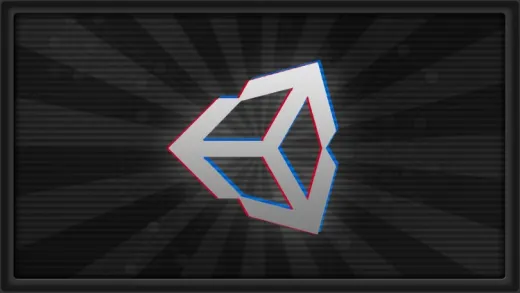

Shilpa K.
It's using an example that's outdated