Brief Summary
This course is a fun dive into Autodesk's Motion Builder, where you'll learn how to use motion capture data to make your animations smooth and lifelike. It's all about making your characters shine after capturing their moves!
Key Points
-
Introduction to Autodesk's Motion Builder
-
Integrating motion capture into animation
-
Character requirements for retargeting MoCap data
-
Understanding data formats for motion capture
-
Post-animation cleanup for characters
Learning Outcomes
-
Understand how to integrate motion capture into your animation pipeline
-
Learn character requirements for retargeting MoCap data
-
Gain skills in cleaning up motion capture data
-
Familiarize yourself with different data formats used in motion capture
-
Develop a solid foundation for using Autodesk's Motion Builder effectively
About This Course
Learn the complete introduction to utilizing motion capture data into your pipeline with Autodesk's Motionbuilder!
In this course, Justin Harrison gives us a thorough introduction to Autodesk's Motion Builder! We'll take a look at why you should integrate motion capture to your animation pipeline for your characters, character requirements for retargeting MoCap data, specific types of data formats, and the post-animation cleanup process on a character after the motion capture data has been implemented!
About the Instructor:
Justin Harrison is a Character and Technical Animator with more than 7 years experience in the game development industry. Currently, he is working for Molten Games in Del Mar, CA on an unannounced title. Previously he has worked for for both Activision and Sony on titles such as The Bourne Conspiracy, Ghostbusters: The Game, as well as Transformers: War for Cybertron to name a few. Justin holds a BFA in Digital Art and Animation from the College for Creative Studies, and has a generalist skill set that ranges from artistic modeling and asset creation, to motion capture and keyframe animation, to technical rigging and character setup..
Learn the basic introduction to Autodesk's Motion Builder
Utilize motion-capture data to create convincing animations
Learn the methods to cleanup mo-cap data for characters

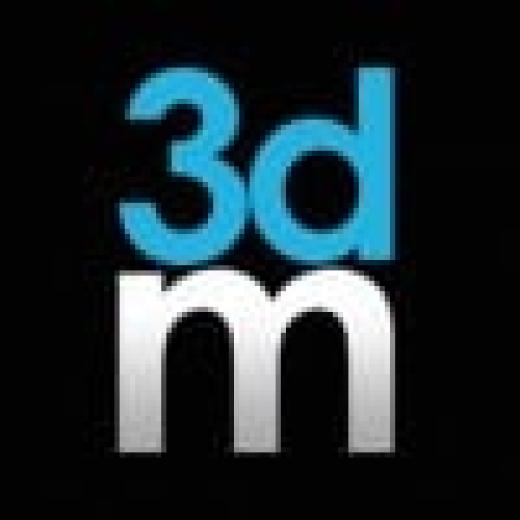
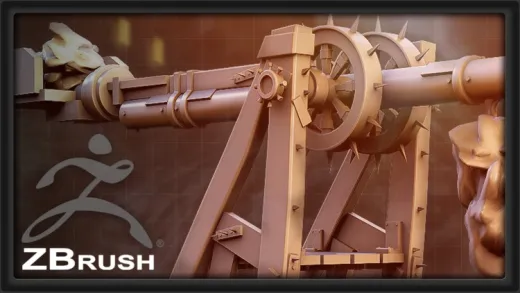



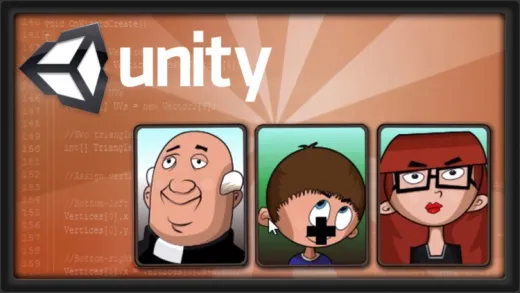


Moshe B.
good explaination, but not that relevant for motion builder