Brief Summary
This course dives into Excel VBA, teaching how to use recorded macros and automate tasks. You'll pick up skills like working with Forms and Loops, making your Excel life way easier!
Key Points
-
Learn about recorded macros and Excel VBA
-
Discover Forms, Loops, and Defined Functions
-
Understand how to automate tasks in Excel
-
Identify opportunities for automation in data handling
-
Extend your current Excel skills with powerful techniques
Learning Outcomes
-
Become comfortable with using VBA for automation in Excel
-
Identify repetitive tasks that can be automated
-
Create and use Forms and Defined Functions in Excel
-
Gain skills to clean and manage data more efficiently
-
Develop a strong foundation to explore more advanced Excel features
About This Course
Extend your knowledge of recorded macros using Excel VBA. Learn about Forms, Loops, Defined Functions and Automation
The course provides a solid foundation in Excel VBA. Using Excel VBA will extend your knowledge of recorded Macros and provide you powerful skills to automate Excel. This course explains how and where Macros can be useful in Excel and how to use Excel for as much of the “heavy lifting” as possible.
If you are performing repeated actions on workbooks or sheets, it may be possible to automate that work. Importing data, cleaning that data, archiving existing information and similar activities are good candidates for automation in Excel. VBA provides extra options for developers looking to automate Excel.


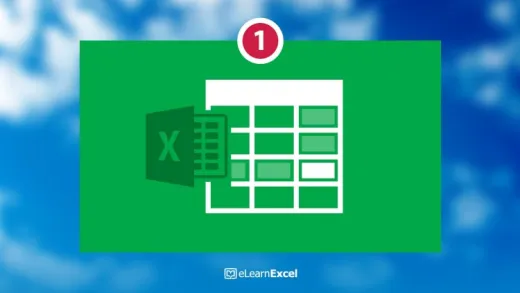
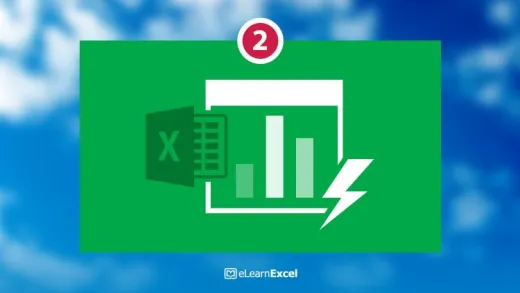
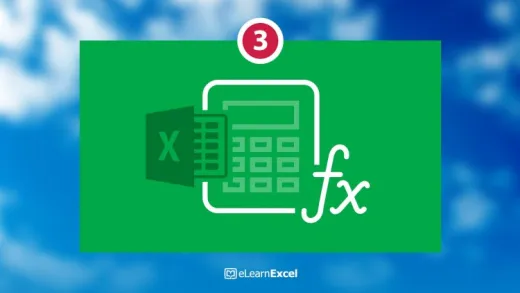
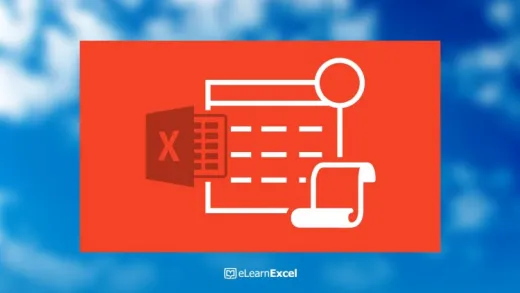
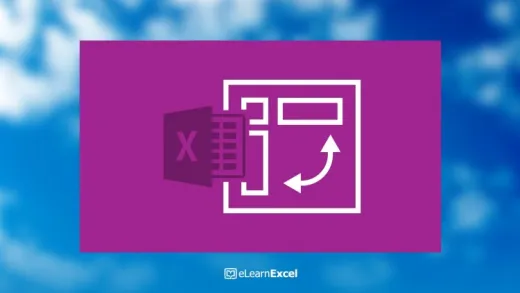


Mohammad S.
I learned a lot from this course and I recommend it to those who have a basic knowledge about VBA.