Brief Summary
This course dives into advanced Excel tools, teaching you how to format cells, use Pivot Tables, record Macros, and manage data like a pro. It's all about making your workflow smoother and saving time!
Key Points
-
Advanced formatting techniques in Excel
-
Working with Pivot Tables and the slicer tool
-
Recording and using Macros
-
Tracing and watching changes in cells and formulas
-
How to manipulate large data sets easily
Learning Outcomes
-
Master custom cell formatting in Excel.
-
Easily create and utilize Pivot Tables to analyze data.
-
Automate repetitive tasks with recorded Macros.
-
Skillfully trace and update changes in spreadsheet formulas.
-
Quickly manipulate large datasets without breaking a sweat.
About This Course
Learn advanced formatting techniques, how to work with Pivot Tables, Charts, record Macros & trace spreadsheet formulae
This course covers the advanced tools in Excel. You’ll learn how to create custom cell formats. You’ll start to learn about Pivot Tables, the slicer tool, Macros and how to record steps to common tasks. You’ll learn how to trace and watch changes with cells and formulae.


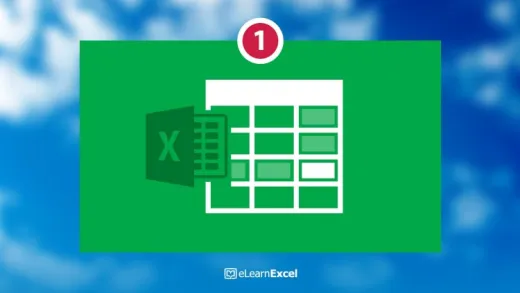
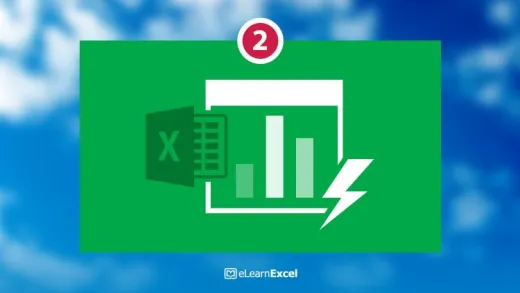
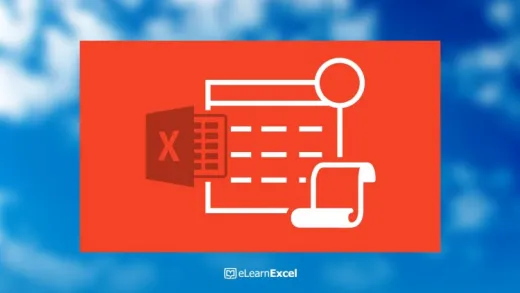

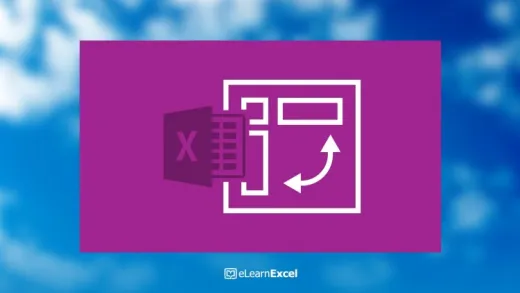
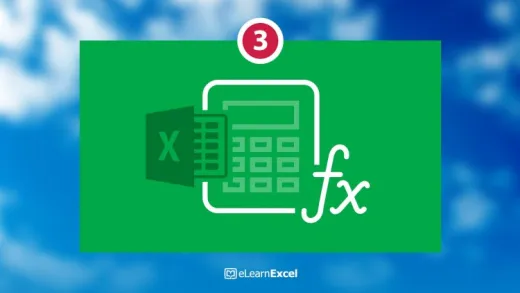

Joan B.
yes, this is good match for me.