Brief Summary
This course dives into the world of Pivot Tables in Excel, teaching you how to efficiently summarize data and create impactful reports and charts. It’s essential for making sense of large datasets and streamlining your reporting process.
Key Points
-
Pivot Tables help summarize huge amounts of data.
-
Learn how to create useful reports and charts.
-
The course focuses on the structure for effective Pivot Tables.
-
Essential for anyone working with databases in Excel.
-
Best tool for quick data analysis and reporting.
Learning Outcomes
-
Understand the basics and functions of Pivot Tables.
-
Gain skills to create reports and charts easily.
-
Learn the proper structure for effective data summarization.
-
Improve your data analysis workflow in Excel.
-
Become confident in using Pivot Tables for quick insights.
About This Course
This course provides details of how Pivot Tables work and the structure that must be followed to create useful reports.
Excel Pivot tables provide a powerful way to summarise and report on vast amounts of Data. You’ll learn in detail how Pivot Tables work and the structure that must be followed to create useful reports and charts. This course is vital to gaining the most from this powerful feature of Excel.
This course covers the use of Pivot Tables and Pivot Charts, one of the most powerful data analysis tools available in Excel. If you need to work with databases or tables in Excel and report on that data, chances are that Pivot Tables will provide the fastest way to report and build charts on that data.


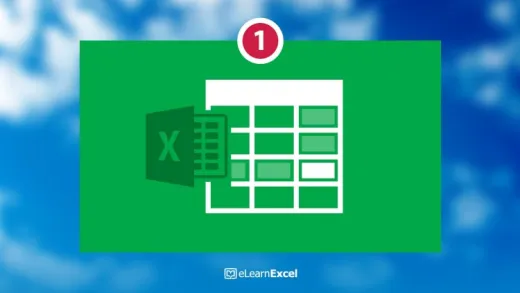
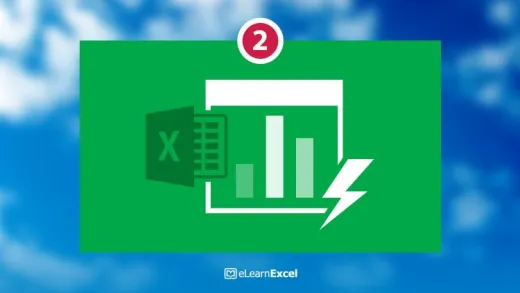
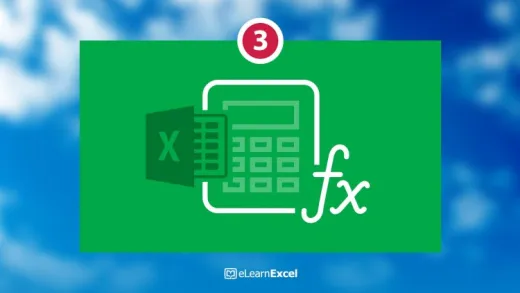
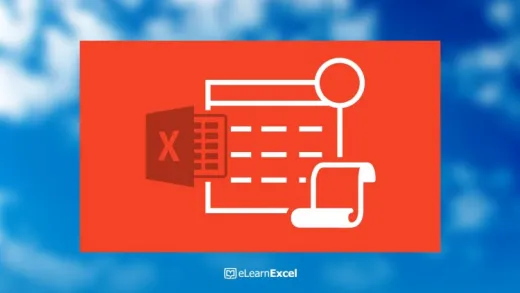

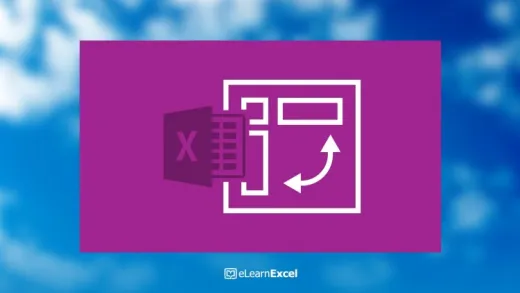

Cristina L. T.
It is a little bit basic but to have a first impression with pivot tables is ok