Brief Summary
This course teaches you how to create and use Macros in Excel easily. No coding needed! You’ll explore the Developer Tab and learn about different types of macros. It’s all about making your tasks simpler and quicker with handy recorded examples.
Key Points
-
Learn to build and record Macros in Excel.
-
Work without needing programming skills.
-
Understand the Developer Tab in Excel.
-
Differentiate between absolute and relative macros.
-
Move macros between different Excel workbooks.
Learning Outcomes
-
Create and record Macros in Excel without coding.
-
Navigate Excel's Developer Tab like a pro.
-
Understand how absolute and relative macros function.
-
Transfer and manage macros between various workbooks.
-
Make simple edits in the VBA Development environment.
About This Course
Learn to build Macros to carry out repetitive tasks and learn to work with macros within different workbooks.
This course focuses on how to record and re-use Macros in Excel without programming skills. You’ll learn to work in Excel’s Developer Tab and learn where macros are stored. You look at the differences between absolute and relative macros and how to move macros between workbooks.


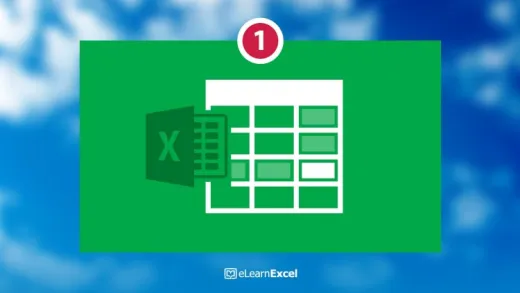
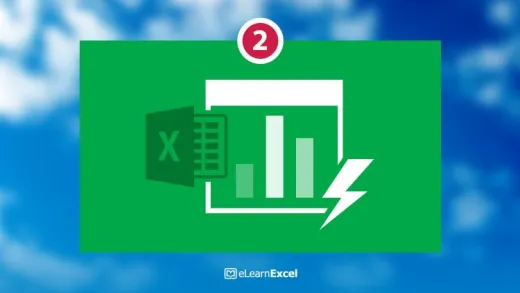
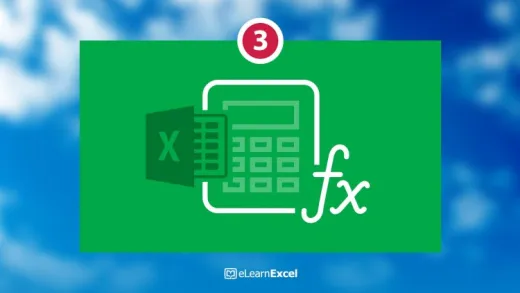

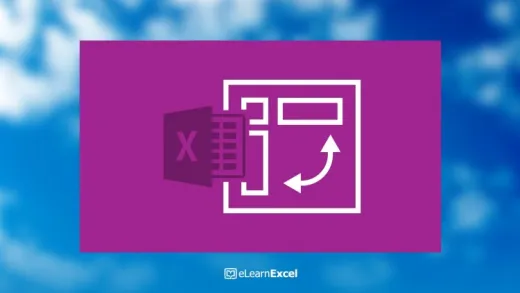
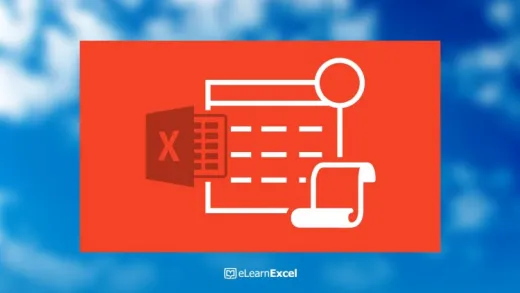

Rachel N.
Great short course that is suitable for beginners!