Brief Summary
This course takes your Excel skills up a notch! It expands on the basics, teaching you awesome tools like lookups, database functions, and how to create cool charts and graphs. Perfect for anyone who wants to conquer Excel and be a spreadsheet wizard.
Key Points
-
Learn V and H lookup functions
-
Discover CountIf and SumIf tools
-
Work with charts, graphs, filters, and lists
-
Import various file formats like XML
-
Track changes in your spreadsheets
Learning Outcomes
-
Become confident using advanced Excel functions
-
Master charts and visual data representation
-
Efficiently manage data with filters and lists
-
Import and manipulate different file formats
-
Enhance your productivity in Excel
About This Course
This course builds on the foundations to teach you how to use the essential tools in Excel.
This course builds on the Excel Level 1 foundations course to teach you how to use the essential tools in Excel. You’ll learn V and H lookup, CountIf and SumIf and database functions. You’ll work with charts, graphs, filters and lists, import different file formats (like XML data) and track changes in a spreadsheet.


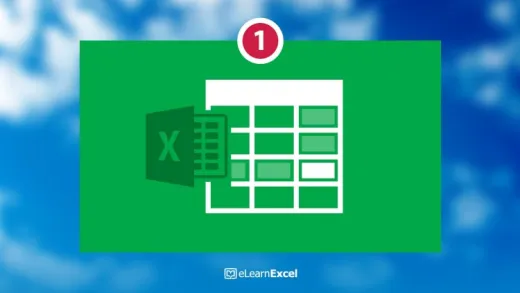
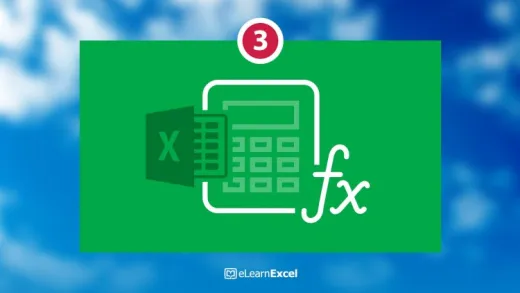
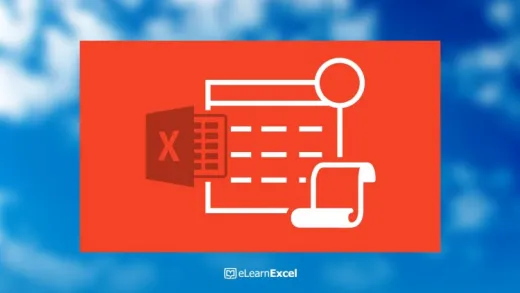

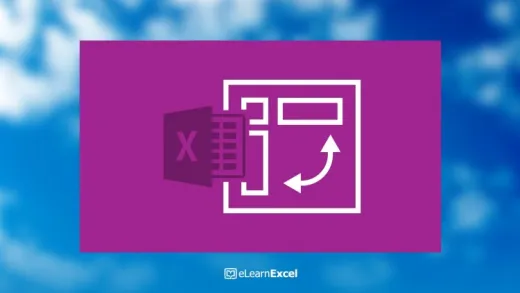
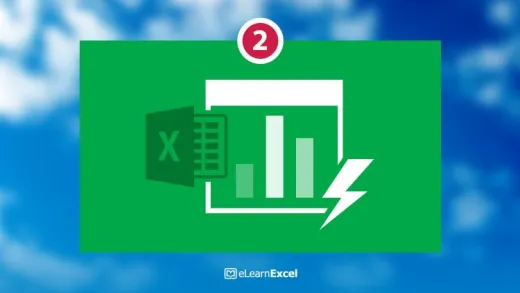

Chris R.
Great job very easy to understand.