Brief Summary
This course dives into the exciting world of high poly modeling using 3ds Max, where you'll learn about edge control, modifiers, and workflow tricks. Plus, you’ll get your hands dirty making a cool stoplight prop!
Key Points
-
Basics of sub-division and high poly modeling in 3ds Max
-
Introduction to edge control
-
Modifiers and hotkeys
-
Workflow improvements for efficient modeling
-
Hands-on project: creating a high poly stoplight prop
Learning Outcomes
-
Understand the fundamentals of high poly modeling
-
Effectively use edge control and modifiers
-
Navigate 3ds Max with useful hotkeys
-
Improve workflow for game asset creation
-
Create a high poly model from start to finish
About This Course
Learn the basics of sub-division / high poly modeling for games using Autodesk's 3ds Max!
In this video we will take an introductory look at High Poly modeling. We'll start with the basics of edge control, modifiers, hotkeys, and workflow improvements. Then, we will apply these techniques as we tackle a high poly stoplight prop.
About the Instructor:
Don Ott has been working in the game industry as a 3d artist for over 8 years, and is the co-founder and owner of 3dmotive.com, which produces high-quality, game art and 3d related tutorials by industry pros! He is currently a Senior Artist at High Moon Studios in Carlsbad, CA, currently working on his 6th AAA title, slated for release in 2015. He is also a professor at Laguna College of Art and Design where he teaches Game Asset Modeling. You can see more of Don's work at www.donaldott.com.

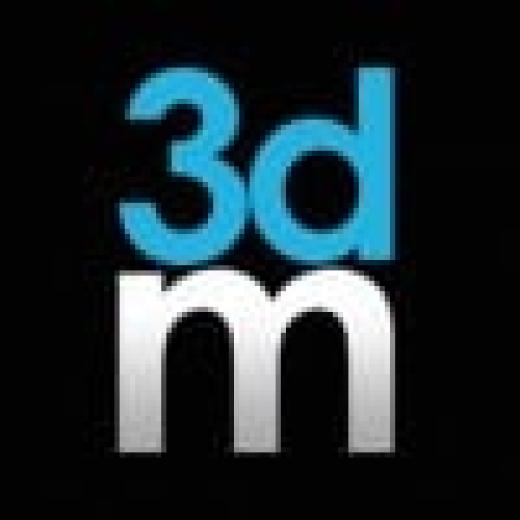
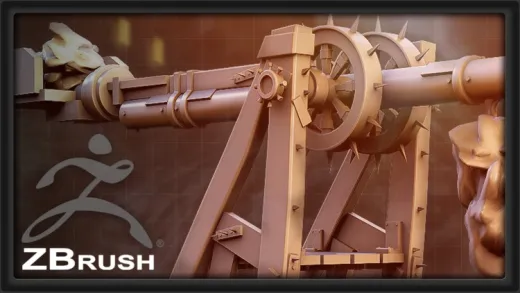






Daniel F.
Great little primer on some high-poly modelling techniques using Turbosmooth and I picked up some good tricks. The provided reference files were a bit broken, they download without a file extension and I had to manually add the ".zip" extension to the filename so I could open but after that it was fine.