Brief Summary
In this course, you’ll learn to make a fun 2D Shooting Gallery game using Unity. Alan Thorn guides you step by step, showing you how to create targets and scripts, plus you get to dive into customization. It's hands-on and exciting!
Key Points
-
Create a 2D Shooting Gallery game from scratch
-
Learn to build 2D targets and design your interface
-
Understand the scripting and coding necessary for game development
-
Gain insights from industry expert Alan Thorn
-
Discover methods to customize your 2D game style
Learning Outcomes
-
Create your own 2D game in Unity
-
Design custom interfaces for your game
-
Understand basic scripting and coding techniques
-
Build 2D targets and implement game mechanics
-
Customize your game style for a unique touch
About This Course
Learn to create a 2D Shooting Gallery game with the Unity Game Engine from scratch!
In this tutorial, instructor Alan Thorn takes us through the process of creating a 2D Shooting Gallery game with the Unity Game Engine. You'll learn the ins and outs of creating your interface, building 2d targets, the scripting and coding needed to bring it all together, and much more. At the end of this course, you'll be on your way to creating your own 2d games inside of Unity!In this tutorial series, instructor Alan Thorn takes us through the process of creating a 2D Shooting Gallery game with the Unity Game Engine.
(Students - please look under Section 1 / Lecture 1 downloads for the source files associated with the lesson.)
More about the Instructor:
Alan Thorn is a game developer, author and educator with 15 years industry experience. He makes games for PC desktop, Mobile and VR. He founded 'Wax Lyrical Games' and created the award-winning game 'Baron Wittard: Nemesis of Ragnarok', working as designer, programmer and artist. He has written sixteen technical books on game development and presented ten video training courses, covering game-play programming, Unity development, and 3D modelling. He has worked in game development education as a visiting lecturer for the 'National Film and Television School', as a Lead Teacher for 'Uppingham School', and is currently a Senior Lecturer at 'Teesside University' where he helps students develop the skills needed for their ideal role in the games industry.
Learn the basics of building a 2d shooting game in Unity
Learn the methods to create a custom 2d style game, and apply them to your own

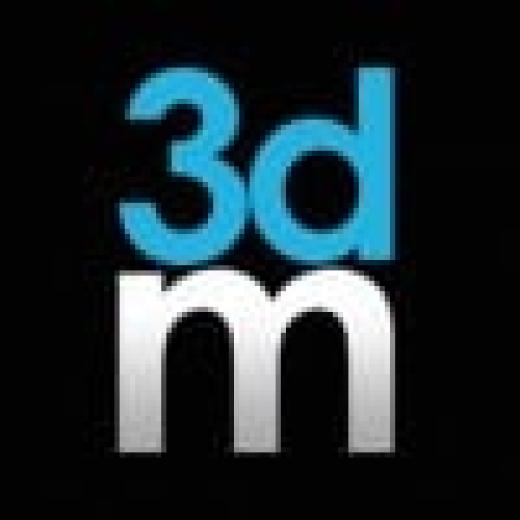
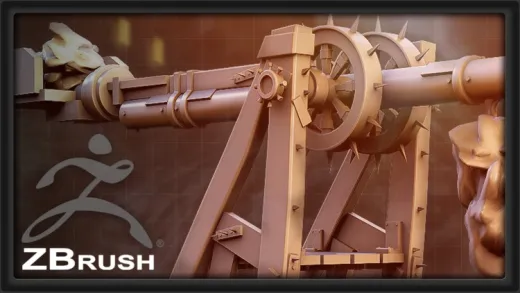




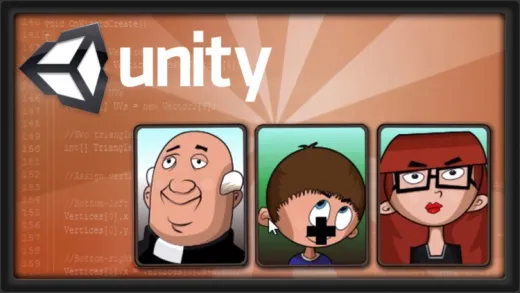

Andrew G.
I used this tutorial from a beginner's point of view. I have a moderate understand of C# and wanted to use it in Unity. So far the course has focused on developing the texture atlas generator plugin which, while useful and insightful, has felt like a very niche topic of game development, rather than a introductory to the basics of making a 2D game in Unity.