Brief Summary
This course is all about mastering UVW unwrapping in 3ds Max! You'll learn the essentials to efficiently unwrap your game props, starting with the basics and finishing with hands-on experience using a prop as your guide. It’s a fun journey into 3D art!
Key Points
-
Introduction to UVW unwrapping in 3ds Max
-
Setting up your user interface for efficiency
-
Using hotkeys to speed up the unwrapping process
-
Step-by-step unwrapping of an Oil Tower prop
-
Understanding core tools and techniques for unwrapping
Learning Outcomes
-
Gain a solid understanding of UVW unwrapping basics
-
Navigate the UVW Editor like a pro
-
Maximize efficiency with hotkeys and custom UI setup
-
Unwrap game assets with confidence
-
Familiarize with essential tools used for unwrapping
About This Course
Master UVW Unwrapping for your game props as we guide you step-by-step through the most important tools in 3ds Max!
Using 3ds Max, we'll take an introductory look at UVW unwrapping, learn about hotkeys and setting up your UI to maximize your unwrapping efficiency, and then move straight on to unwrapping our Oil Tower prop. As we simplify the many tasks associated with unwrapping, we'll breakdown some of the most commonly used tools and have you unwrapping your assets in no time.
About the Instructor:
Don Ott has been working in the game industry as a 3d artist for over 8 years, and is the co-founder and owner of 3dmotive.com, which produces high-quality, game art and 3d related tutorials by industry pros! He is currently a Senior Artist at High Moon Studios in Carlsbad, CA, currently working on his 6th AAA title, slated for release in 2015. He is also a professor at Laguna College of Art and Design where he teaches Game Asset Modeling. You can see more of Don's work at www.donaldott.com.
Learn to UVW Unwrap your game assets in 3ds Max
Understand the very basics of UVW Unwrapping for 3d
Learn the basic, core UI of the UVW Editor in 3ds Max

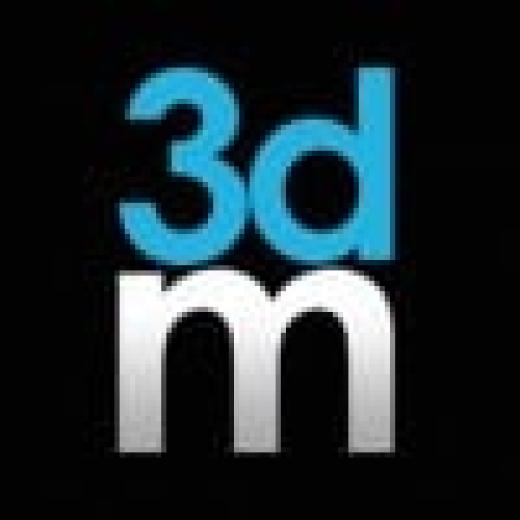
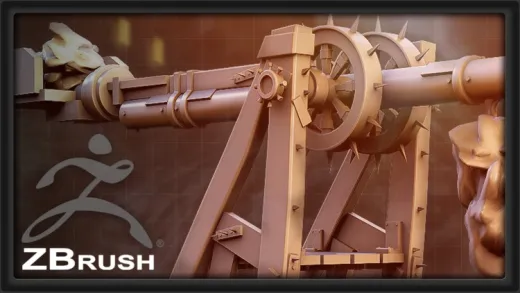




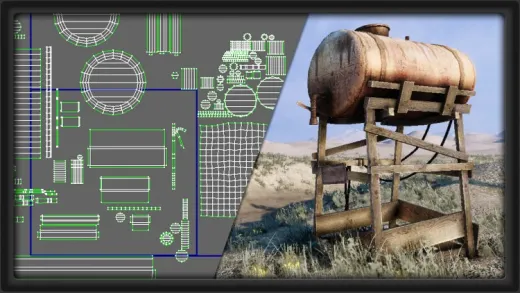

Dian L.
ITS GOOD