Brief Summary
This course is your friendly guide to the world of UI and UX design. We'll cover everything from the basics to motion design and interactive prototypes, perfect for anyone looking to dive into design!
Key Points
-
Learn the essentials of UI/UX design.
-
Hands-on tutorials with popular design tools.
-
Prepare for a career as a UI designer.
Learning Outcomes
-
Understand the difference between UI and UX.
-
Gain skills in prototyping and motion design.
-
Build a portfolio and learn to find a job in UI design.
About This Course
Complete guide to UI and UX basics and UI Design , Motion , Interactive Prototype and Weekly Tutorials.
Latest Update : 5 July / 2017 - NEW Class on Section 10 : Designing Facebook IPhone App UI in Sketch .
Update : 12 MAY / 2017 - NEW Section : Invision App For UI / UX Prototype / User - Testing and much more .
A Big update 5/1/2017 NEW Section Added : Getting Started with Sketch app -
1.15 Hours of video content on Section 8 Check it out now !
Update 2016 /11/9 on WEEKLY Tutorials 02 - Music Player UI Design in Photoshop : Check it out
Update 2016 /26/8 on WEEKLY Tutorials 01 - Flat Button with Different states in Photoshop : Check it out
--------------------------------------
Do you want start working as a UI Designer ?
Do you want understand what is UI / UX and other basic staffs to start your journey in UI / UX Design ?
Then This is course is a perfect course is for you , as you know UI / UX is the important phase of software development and when you use Udemy to learn without User Interface elements and User experience researches and information you will not able to use this web application in this way or when you browse in Website and you feel tired of using it its mean that UX researches and Backbone of that product is weak and useless or if you love working with a software or website you love colors of website or any other visual elements with good emotions that you have while working with a specific website and software or a product its mean that UI / UX is of following website or any other products or very strong and powerful .
We have 5 Section in this course and this is almost a complete course for people that want to start working as UI designer . We will focus on UI Design then UX in this course although we will talk about some basic and how to consider UX principles while creating UI for an application .
1- SECTION | 00-Basic : in this section we will talk about some basics and must know topics before jumping to actual design process for example what is UI / UX itself ? Tools for creating Prototypes and other basic staffs with Slides for download .
2- SECTION | 01-UI Prototype Design for Mobile Application in Adobe Photoshop : in this section we will start from collecting information about our application that we want to design UI for it and we will start from icon design up to creating 5 screen with Icons and all details and UI elements .
3- SECTION | 02- UI Motion Prototype and Mockup in Adobe After Effect : in this section we take all those design from Photoshop and start creating motion for each UI Elements and transitions between screen and combine all of them put it into an IPhone screen .
4- SECTION | 03- Interactive Mock-up with Flinto : This is very cool section because we Create interactive mock-up and we will test it on our browser and on an actual smartphone using powerful UI Design tools Flinto .
5- SECTION | 04- Starting Career as a UI Designer : We will talk about where to go from here ? how to get a job with any experience ? what are must read books to read before applying to a job ? how to build portfolio and many other staffs .
6- SECTION | 05- Sketch for Everyone : Getting Started with Sketch App : Sketch is one of the light weight and inexpensive application for OSX that allows us to design UI / UX Design without investing to much money and time in this section we will go in depth of Sketch in 1.15 Hrs .
7-SECTION | 06- Invision App: Using invision for UI/UX Design / Prototype and Usability testing.
8- SECTION | 07- WEEKLY Tutorials : We will have tutorials on an specific topic about UI and Graphic design once in a week to boost up your skills in this field.
9- SECTION | 08- Designing Facebook IPhone app in Sketch : Creating 5 main Screen of Facebook Application in Sketch.
Keep in mind, that we do not use any third party plugins on any of these application. We will use powerful built in tools of these software.
Lets get started with UI / UX :)
Understanding UI and UX it self .
Differences between UI and UX.
Tools and Process of UI and UX Design .


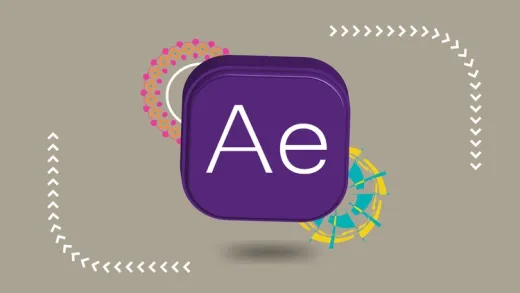

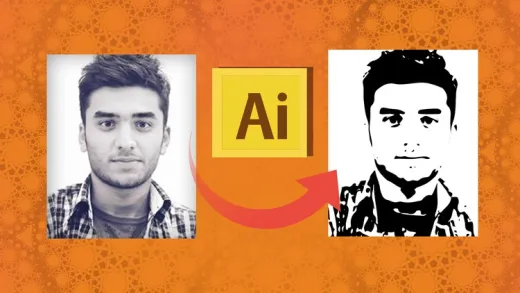
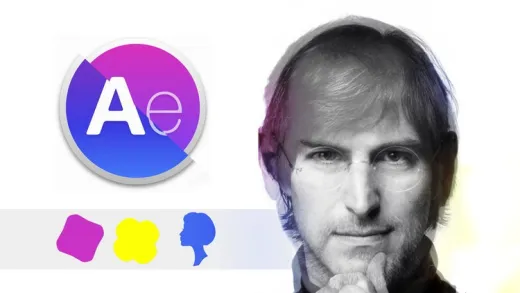

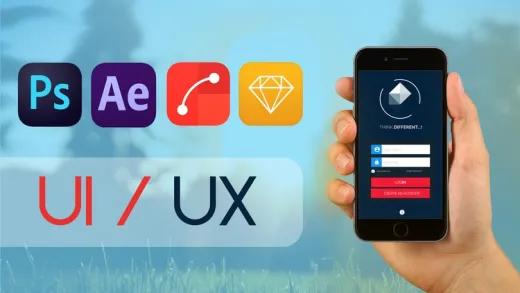

Angela M.
Transcripts are not 100% accurate to what the teacher is saying which is sort of confusing when trying to take notes! I think it would be great to proofread the transcripts prior to releasing! Thank you