Brief Summary
This course walks you through creating a treasure chest for games using cool tools like Maya and ZBrush. Jeff Parrott, with heaps of experience, guides you from start to finish, making it fun and easy to level up your asset creation skills!
Key Points
-
Learn the complete workflow of a fantasy treasure chest game asset.
-
Use software like Maya, Zbrush, Photoshop, and 3D-Coat.
-
Step-by-step guidance to enhance asset creation skills.
-
Instructor Jeff Parrott brings years of industry experience.
Learning Outcomes
-
Create a stylized treasure chest game asset from scratch.
-
Get hands-on experience with multiple software tools.
-
Understand the entire asset creation workflow.
-
Enhance your game development skills with practical knowledge.
About This Course
Learn the entire workflow of a fantasy treasure chest game asset from start to finish!
In this tutorial series, we take you through the entire workflow of a treasure chest game asset from start to finish. We’ll be using Maya, Zbrush, Photoshop and even 3D-Coat to produce a great looking stylized treasure chest! We'll cover almost every step of the workflow with multiple softwares and workflows, and it's sure to propel your asset creation skills to the next level!
About the Instructor:
Jeff Parrott has been working professionally in the video game industry since 2005. He attended Full Sail University and has a Masters in Interactive Design and Game Development from Savannah College of Art & Design. His portfolio is www.environmentartist.com.
Learn the basics of asset creation for games from start to finish
Utilize Maya, ZBrush, and Photoshop to create a game asset from the ground up

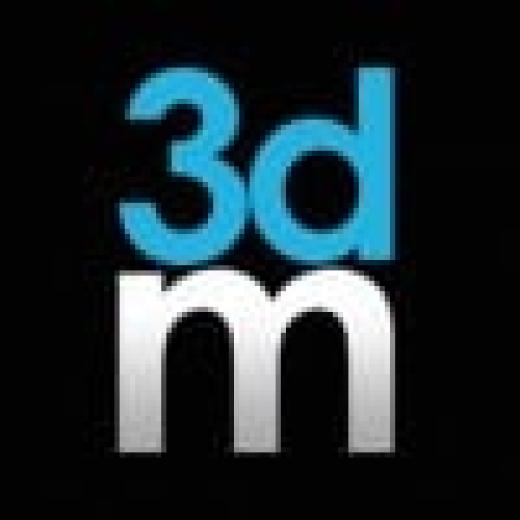
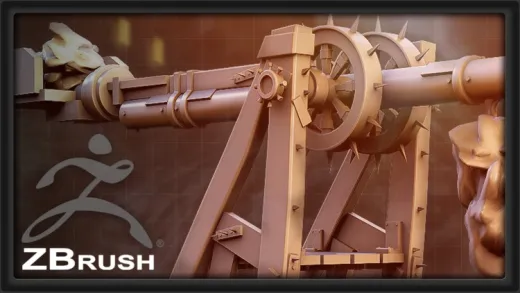






D3mut
This course uses way too outdated information. Maya part was complete googling