Brief Summary
This course walks you through the entire journey of making a bomb-case game asset. From high poly modeling to texturing and UV unwrapping, you'll pick up a ton of useful tricks along the way to boost your prop-making skills.
Key Points
-
Learn high poly modeling
-
Create a low poly version using shortcuts
-
Understand UV unwrapping
-
Explore Normal maps and their relationship with UVs
-
Master texturing techniques for a polished look
Learning Outcomes
-
Build a complete game asset from scratch
-
Apply advanced modeling techniques
-
Create and unwrap UV maps effectively
-
Utilize Normal maps for enhanced realism
-
Achieve professional-quality texturing
About This Course
Learn the full pipeline for creating this game asset from start to finish, with high poly modeling, texturing, and more!
This tutorial series takes a complete look at modeling and unwrapping a hard-surface prop, starting with creating a high poly of this bomb-case asset. Then, we'll make the low poly using quick modifier stack shortcuts, discuss UV unwrapping, and explain the important relationship between Normal maps, UVs, and Smoothing groups.
About the Instructor:
Alec Moody has been working in the game industry since 2003 and has contributed to numerous titles as a freelance artist. He holds a B.F.A. in photography from the Savannah College of Art and Design and Co-owns Handplane 3d LLC.
Learn the full pipeline of building this bomb-case prop from start to finish
Learn principles of high poly modeling, UVW Unwrapping, Texturing, and more
Learn advanced techniques for presentation, to really make your asset shine

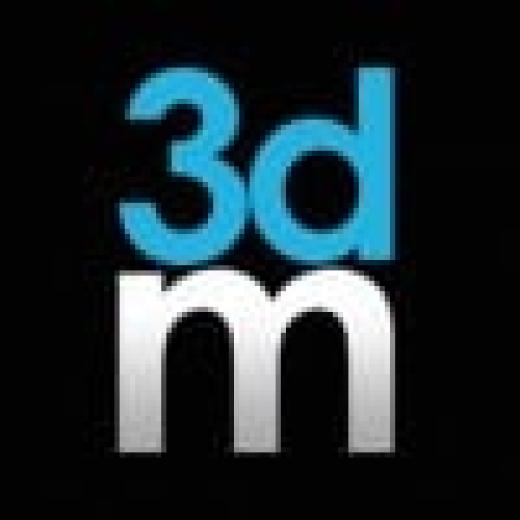
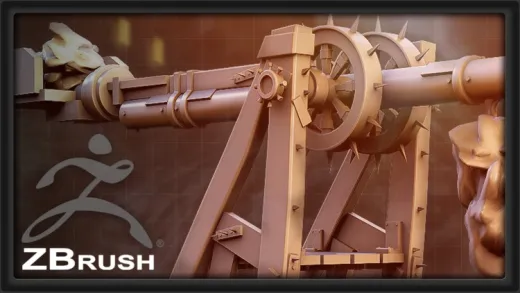






Deepali B.
The resource file that you have shared is not working.. and why so fast? we buy courses to learn,,,and its very difficult to understand the lesson so fast