Brief Summary
Dive into the fun of game development with this course that teaches you how to make your own old-school side-scrolling shooter. Alan Thorn, a seasoned pro, guides you through everything from the basics of GameMaker to launching your game on different platforms. It's gonna be awesome!
Key Points
-
Learn to build a side-scrolling shooter game
-
Covers basics of GameMaker: Studio
-
From opening the software to game deployment
-
Instructor Alan Thorn has 15 years of experience
-
Suitable for retro game lovers and beginners
Learning Outcomes
-
Understand the fundamentals of GameMaker: Studio
-
Create a complete side-scrolling shooter game
-
Deploy your game to multiple platforms like iOS and Windows
-
Gain insights from an experienced game developer
-
Explore the world of retro gaming design
About This Course
In this complete Intro course, we learn the entire process of building a side-scrolling shooter from start to finish!
In this complete Intro to GameMaker: Studio Course, instructor Alan Thorn takes us through the entire process of building an old-school, side-scrolling shooter game from start to finish! We'll cover everything you need from the ground up - all the way from first opening the software to deploying the game for iOS, Windows, or other mobile platforms! If you love retro, old-school video games, or are just interested in learning how to make your own, this course is for you!
(Students - please look under Section 1 / Lecture 1 downloads for the source files associated with the lesson.)
More about the Instructor:
Alan Thorn is a game developer, author and educator with 15 years industry experience. He makes games for PC desktop, Mobile and VR. He founded 'Wax Lyrical Games' and created the award-winning game 'Baron Wittard: Nemesis of Ragnarok', working as designer, programmer and artist. He has written sixteen technical books on game development and presented ten video training courses, covering game-play programming, Unity development, and 3D modelling. He has worked in game development education as a visiting lecturer for the 'National Film and Television School', as a Lead Teacher for 'Uppingham School', and is currently a Senior Lecturer at 'Teesside University' where he helps students develop the skills needed for their ideal role in the games industry.
Learn how to build a side-scroller shooter game from start to finish
Learn all the basics of GameMaker: Studio to get you started making your own games
Use GameMaker: Studio to build and deploy your own games to iOS, Windows, or other mobile platforms

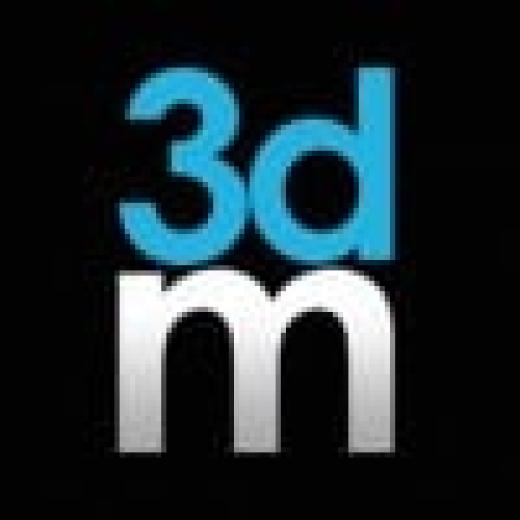
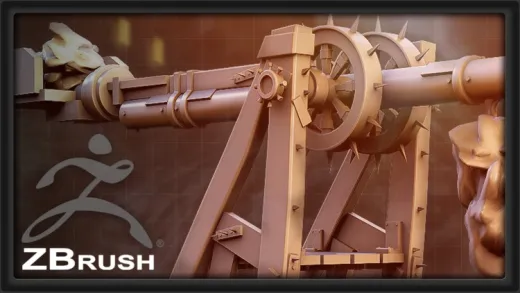






Susie W.
There is no audio