Brief Summary
This course teaches you how to bring animations to life in UDK, focusing on setting up, importing, and creating custom cut-scenes. You’ll use the Thief girl character and learn from a pro in the field. Perfect for leveling up your game dev skills!
Key Points
-
Learn how to set up and import animations into UDK.
-
Understand the complete animation pipeline using the Thief girl character.
-
Create and customize a dynamic cut-scene.
-
Work with Maya for animation creation and export.
-
Gain insights from an industry professional with over 7 years of experience.
Learning Outcomes
-
Gain a solid understanding of importing animations into UDK.
-
Learn to create simple animations using Maya.
-
Develop skills to build custom cut-scenes in UDK.
-
Get tips and tricks from an experienced instructor.
-
Enhance your overall animation and game development skills.
About This Course
Learn everything you need to know about setting up and importing Animations into UDK - and building a custom cut-scene!
In this complete Animation in UDK tutorial, we break down everything you need to know about setting up and importing Animations into UDK! We cover the complete animation pipeline with our Thief girl character, import her animations, and even setup a dynamic cut-scene! If you’ve ever wanted to bring your characters and animations to life in UDK, this series is for you!
About the Instructor:
Justin Harrison is a Character and Technical Animator with more than 7 years experience in the game development industry. Currently, he is working for Molten Games in Del Mar, CA on an unannounced title. Previously he has worked for for both Activision and Sony on titles such as The Bourne Conspiracy, Ghostbusters: The Game, as well as Transformers: War for Cybertron to name a few. Justin holds a BFA in Digital Art and Animation from the College for Creative Studies, and has a generalist skill set that ranges from artistic modeling and asset creation, to motion capture and keyframe animation, to technical rigging and character setup.
Learn the basics of important animations into UDK
Work with Maya to create and export simple animations into the game engine
The the ropes for creating a custom cut-scene inside of UDK

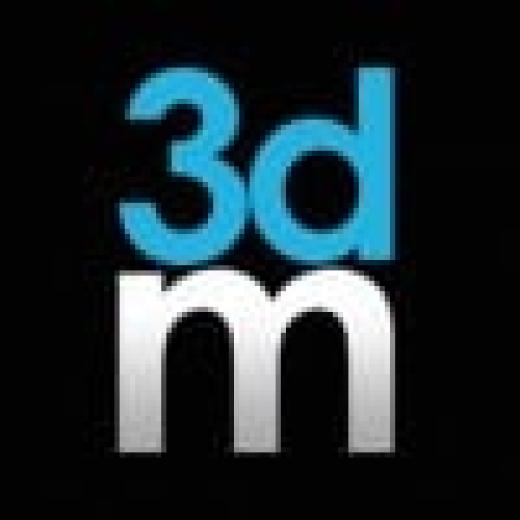
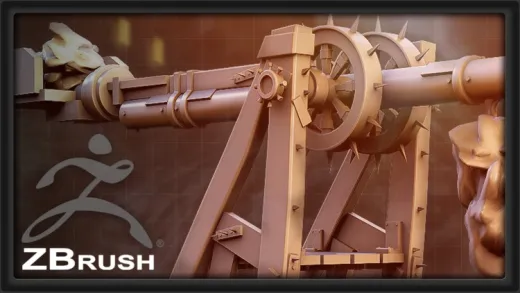






Matty E.
Ok tutor, ok course :)