About This Course
Mastering Creating of Motion Graphic Elements in After Effect Series of Course , 15 Elements with Project File .
Motion Graphic Elements are those add-ons and extra elements that playing a huge roles for attracting the audience attentions and makes motion graphic elements so artistic and they looks so complex in first look. Nowadays we can find examples of Motion graphic elements in a lots of info graphics, animations , presentation and much more even we can find them on some Music videos .
Motion Graphic Elements are kind of Spices that makes a food Delicious and tasty so adding them on our Motion Graphic Scene will create a different look to out project .
In Series 2 of 15 Motion Graphic Elements with After Effect we will go in depth of Motion graphic itself and then we will create new Motion graphic elements like Bursts , Accent Explosions , Cel Animation Elements , Transition with Shapes , Drops , Lines Elements and much more that we didn't talk about them on our First Series of This course you can watch that course as well on Udemy to find out what was on the first series of this course .
We will start from Definition of Motion elements , why we have to use them ? how to create them ? Creating Presets from them for ease of use , Rigging them with Controllers and scripts and we will create these elements :
Simple Burst with Stroke
Winks
Half burst with Dashes
Box / Circle Accent
Drop
Minimal Title
Cel Explosion
Cel Strokes
Crazy Lines
Colorful Lines
Complex Shapes
Stroky Transition
Strips Transition
Bouncy Ball Transition
Morphing Transition
We do not use any third party plugins expect in 2 elements we will create other elements with built in tools of After Effect . The cool thing about this course is having project file that you can use it as a templates and along side of learning how to create them you will get an extra benefit of project file that you couldn't find them for free they are on different marketplace for $ 20 up to $ 35 so in this case :
Learning + Templates = For As little as $30 !!!!
If you are ready lets get started :)
What is Motion Graphic Elements ?
Why we use Motion Graphic Elements ?
Understanding of Complex Motion Elements and How they combined with each other .


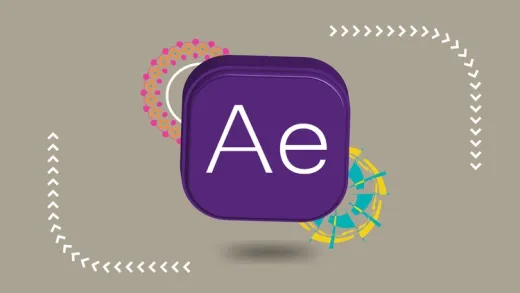

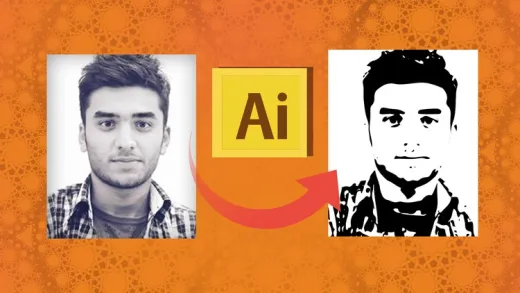
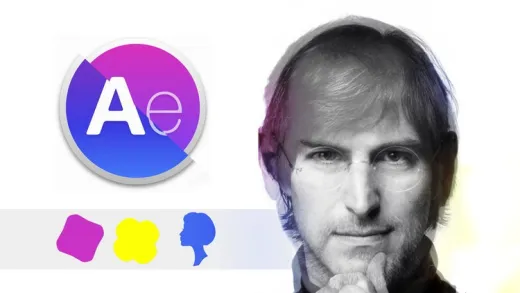



Enrica Z.
Top