Brief Summary
In this course, you’ll discover super useful tips and tricks for using the Unity Game Engine. Alan Thorn guides you through key features that will make your game development journey easier and more fun. Perfect for anyone looking to enhance their skills and workflow in Unity!
Key Points
-
Essential Unity tips and tricks
-
Accelerate workflow with handy features
-
Learn from experienced game developer Alan Thorn
-
Access source files for practice
-
Ideal for students and game enthusiasts
Learning Outcomes
-
Understand key features of Unity for efficient game development
-
Utilize essential tips to speed up workflow
-
Gain practical skills with provided source files
-
Learn from an industry expert with extensive experience
-
Build confidence in creating games using Unity
About This Course
Learn essential tips and tricks you need to know when working with the Unity Game Engine!
In this course, Alan Thorn takes us through some great tips and tricks you need to know when working with Unity! We'll look at all sorts of handy features inside this powerful Engine to help accelerate your workflow, and really power your work inside of Unity!
(Students - please look under Section 1 / Lecture 1 downloads for the source files associated with the lesson.)
More about the Instructor:
Alan Thorn is a game developer, author and educator with 15 years industry experience. He makes games for PC desktop, Mobile and VR. He founded 'Wax Lyrical Games' and created the award-winning game 'Baron Wittard: Nemesis of Ragnarok', working as designer, programmer and artist. He has written sixteen technical books on game development and presented ten video training courses, covering game-play programming, Unity development, and 3D modelling. He has worked in game development education as a visiting lecturer for the 'National Film and Television School', as a Lead Teacher for 'Uppingham School', and is currently a Senior Lecturer at 'Teesside University' where he helps students develop the skills needed for their ideal role in the games industry.

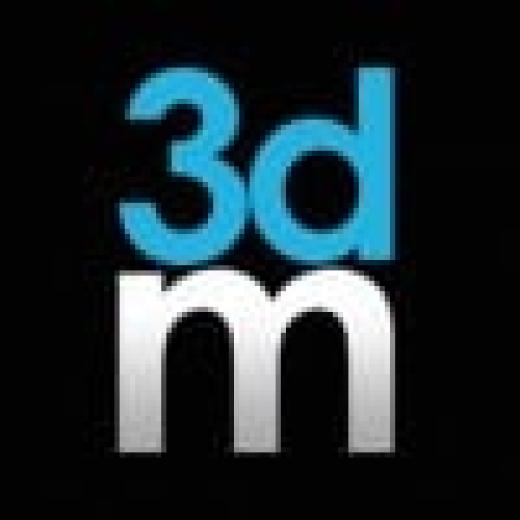
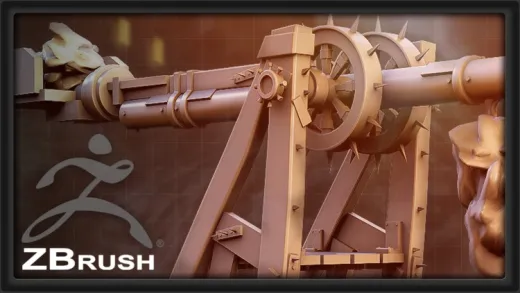






Rob M.
Considering the age of this course and the number of Unity versions which have been released in that time there is still value to be had from it.
The content is delivered clearly and concisely, it does, however, cover a number of topics which are perhaps not aimed at the beginner, so some experience with Unity already would be beneficial.
Two of the lectures appears to have been re-ordered, it doesn't make a lot of difference, especially if you are already familiar with coroutines, but if not, watching the lectures in their descending "Tip #" would suit better than the course lecture order - this is fairly minor.
My thanks to Alan for delivering some valuable content which has held the test of time!