Brief Summary
This course is all about mastering Microsoft PowerPoint 2010, from the basics of slide creation to cool advanced features. With hands-on practice using provided files, you'll be whipping up amazing presentations super fast!
Key Points
-
Learn basic and advanced PowerPoint features
-
Add slides and organize presentations like a pro
-
Utilize exercise files for hands-on practice
-
Make stunning business presentations quickly
-
Work more efficiently than ever!
Learning Outcomes
-
Create and organize presentations effortlessly
-
Understand and use both basic and advanced tools
-
Produce professional-looking business presentations
-
Boost your efficiency in using PowerPoint
-
Gain confidence in your presentation skills
About This Course
A complete guide to learn the essential as well as the advanced features in Microsoft Powerpoint 2010.
A complete guide to learn the essentials as well as the advanced features in Microsoft Powerpoint 2010. This course starts right from the basics of adding slides to a presentation to the advanced features of Powerpoint. Learning is made easier with the exercise files provided along with each of the tutorials. Take this course and see yourself work more efficiently than ever !!!




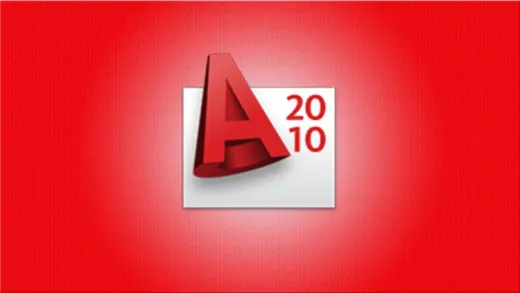




Bhuvan S.
Got to know 2-3 good features, not knowing earlier