Brief Summary
This course is all about diving into Autocad 2010 to create stunning 2D and 3D models. You’ll start from the basics and build up skills that apply to engineering, architecture, and more. It's like unlocking a new way to express your engineering ideas!
Key Points
-
Learn the Interface of Autocad 2010.
-
Draft 2D models.
-
Apply constraints and dimensions.
-
Create 3D models.
-
Understand applications in Mechanical, Architecture, and Civil fields.
Learning Outcomes
-
Gain confidence in using Autocad 2010.
-
Master the art of 2D drafting.
-
Learn to apply constraints and dimensions effectively.
-
Be capable of designing detailed 3D models.
-
Explore various applications in different engineering fields.
About This Course
Create amazing 2D and 3D models using the most widely used modelling Software.
Starting with understanding the Interface of Autocad 2010, you will be amazed where you reach by the end of this course. With the wide applications of Autocad in Mechanical, Architecture and Civil fields, this is one software that you need to know to put down your engineering ideas on paper. Learn to draft 2D models, to apply constrains, dimension parts, to make 3D models in this well structured course of Autocad.







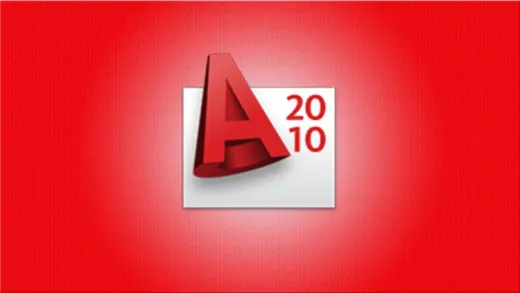

Moses M.
AM ENJOYING EVERY MOMENT