Brief Summary
This course is your go-to guide for mastering Microsoft Excel 2010, from the simplest data entry to the coolest advanced features. With handy exercises to practice, you'll be zooming through your tasks in no time!
Key Points
-
Learn basic Excel data entry.
-
Explore advanced features of Excel.
-
Practice with exercise files for hands-on learning.
-
Discover useful Excel shortcuts.
-
Boost your efficiency in using Excel.
Learning Outcomes
-
Become comfortable with Excel's interface.
-
Efficiently enter and manage data in Excel.
-
Utilize advanced Excel features confidently.
-
Speed up your workflow with Excel shortcuts.
-
Enhance your overall productivity with Excel.
About This Course
A complete guide to learn the essential as well as the advanced features in Microsoft Excel 2010.
A complete guide to learn the essentials as well as the advanced features in Microsoft Excel 2010. This course starts right from the basics of entering data into a cell to the advanced features of excel. Learning is made easier with the exercise files provided along with each of the tutorials. Take this course and see yourself work more efficiently than ever !!!
By the end of this course, you will be very fluent with excel.
Learn Shortcuts used in Excel to make your life easy




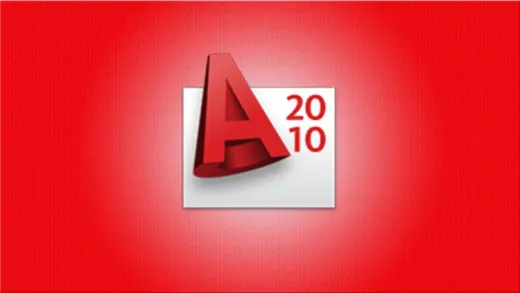




Jie Y. C.
Easy to follow class