Brief Summary
This course is your go-to guide for mastering Microsoft Excel 2013. From entering data to using advanced features, you’ll learn it all in a fun and easy way. Plus, you’ve got great tools and practice files to help you along the way!
Key Points
-
Start from the basics: entering data into cells
-
Learn formulas and functions
-
Explore different data validation options
-
Discover new features like Flash Fill and Recommended charts
-
Work with exercise files for hands-on practice
Learning Outcomes
-
Apply formulas and functions in a worksheet effortlessly
-
Format shapes and text like a pro
-
Create pivot tables and charts with ease
-
Navigate new Excel 2013 features confidently
-
Boost your efficiency in everyday tasks
About This Course
A complete guide to learn the essential as well as the advanced features in Microsoft Excel 2013.
A complete guide to learn the essentials as well as the advanced features in Microsoft Excel 2013. This course starts right from the basics of entering data into a cell to the advanced features of excel. Learn how to enter Formulas and functions, insert and edit different types of shapes, learn the different Data Validation options. With the new and improved look of Excel 2013, working has just become a lot easier. With new and advanced features like Flash Fill, Recommended charts and the new quick analysis tool, life just got way easier. Learning is made easier with the exercise files provided along with each of the tutorials. Take this course and see yourself work more efficiently than ever !!!
Apply formulas and functions in a Worksheet without any trouble
Use various types of formatting options for shapes as well as text
Use pivot tables and make Pivot charts along with the sliders





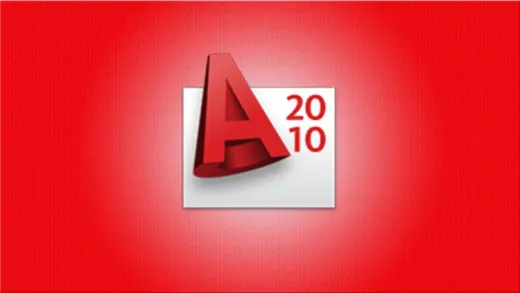



Christoph W.
Excercise files are missing.