Brief Summary
This course is super chill! You’ll master LibreOffice Writer for making fab documents whether it's for school or work.
Key Points
-
Creating bulleted lists and tables with ease.
-
Using styles and headers to finesse your docs.
-
Managing collaborations with Change Control.
Learning Outcomes
-
You’ll know how to create cool documents.
-
You’ll be comfortable with LibreOffice like a pro!
-
You’ll wow everyone with your document skills!
About This Course
Learn how to create quality documents for school and work through these tutorials for LibreOffice
This course is about learning the LibreOffice Writer software for creating documents for school and work. In this course, it is assumed that you are a beginner in office software but have a grasp of the basic concepts. If you are hoping to learn more about the program, this course will offer many lessons in learning related skills.
Topics Include
Creating Bulleted Lists, Tables, and including images in the documents
Utilizing styles, adding headers, and modifying page margins
Using Change Control to manage document collaboration
Adding a Table of Contents - Critical for eBook writers
Customizing your font pool for use in any document creation inside and outside LibreOffice writer
Create quality documents using LibreOffice Writer as their cross-platform document editor of choice
Understand the LibreOffice Interface and where everything is
Improve their work by using useful features

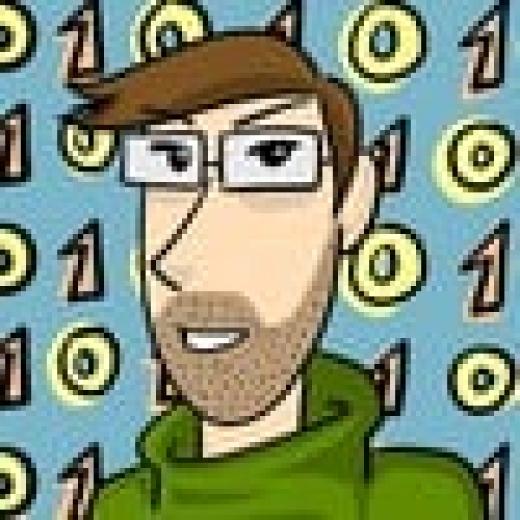



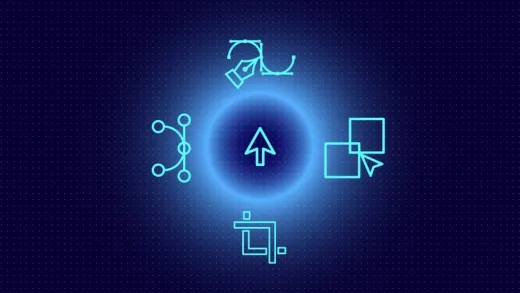

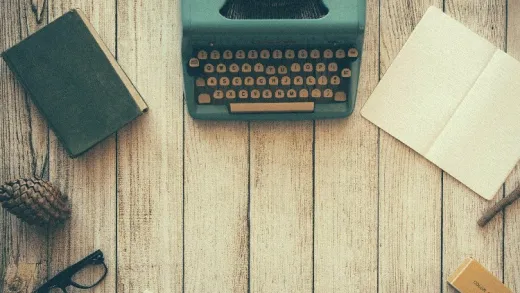

Sunitha J.
It's very useful