About This Course
Code and build your way to a finished 2D cross-platform game with a wide variety of core game development topics
Learn the ins and outs of building 2D games in Unity 2018 from the ground up. We will cover working in the engine, GameObjects & Components in detail, many coding topics, and building art assets from a technical perspective.
We will start from basics and there will be example scripts for you to download, test, and use if you wish throughout many of the tutorials provided in the course.
With a focus on coding, I will be showing you advanced techniques such as Dependency Injection to make your scripts more loosely coupled and easier to make changes to later on and Unit testing through the Unity Test Runner.
Several external tools will be covered as well to help you in creating your game (Pyxel Edit for Pixel Art, BFXR for Sound Effects, etc).
Here are some of the Unity basics that will be covered in the course
Rigidbodies and 2D kinematic game physics
Adding, using, and manipulating components on game objects
Workflows in Unity and learning how to work more efficiently
Manipulating audio sources for sound playback during events and animation
Adding lighting to 2D sprite objects in the game engine.
Using the Unity Tilemapping Tools to Create Game Maps with easy collision setup
Step A to Z in Creating Prefabs for your game like a Giant Animated Fireball
Here are some of the coding topics covered in the course
Collision checking for walls and event triggers
UI Menus - How to create and navigate between menu using the UI components available inside of unity
Saving and Loading Game Data to Permanent or Temporary Files on Any Platform
Odin Inspector - a Premium addon that makes it easy to design inspectors for your scripts so designers can make changes to your game and also opens up serialization for important C# objects like Dictionaries.
Managing character inventories including items and money
Remembering the state of objects in the game when the player leaves and reenters a scene
How to Use Scriptable Objects - Storing important game data like settings in an asset file that you can easily edit with the Unity inspector
Custom unity events and making outside scripts react to them
Enemy and Projectile spawning scripts
Unit Testing and Scene Testing with the Unity Test Runner
Dependency Injection with Zenject
Music Used: Beauty Flow by Kevin Macleod (CC-BY 4.0 License)
Build a 2D game with working physics, enemies, and projectiles
Create triggers and events to make the game progress at the right time
Work with sprite renderers to achieve appealing visual effects

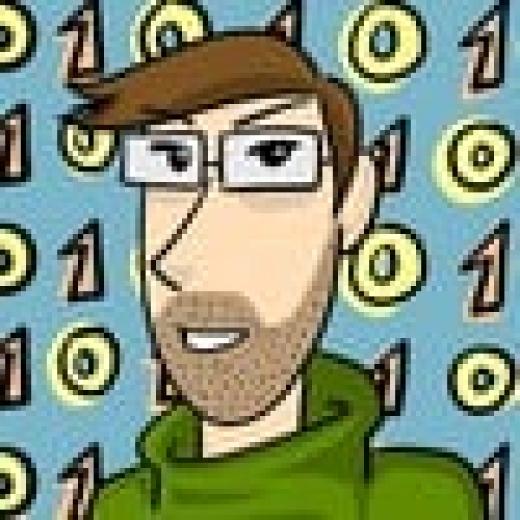



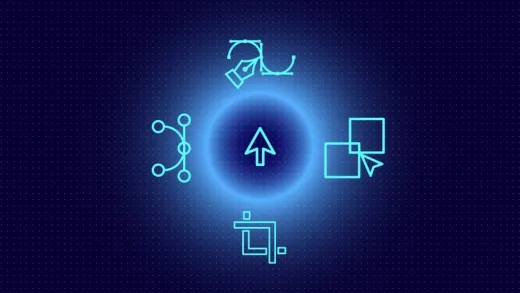
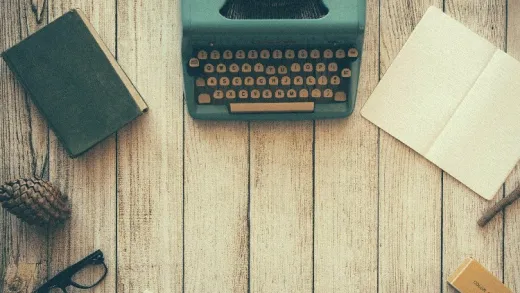


Ian
No outline. Asked a question over a month ago and never got a response. Can i get a refund. Not to be a jerk but i hope he had some type of problems from covid because not to answer questions when there are only 3 in the course is really sad