Learn Blender Animation, 3D Modelling, 3D lighting: Full 3D House Construction Animation Project in Blender
Welcome to Architectural Design & Animation in Blender – the complete blender Architectural animation course. Learn 3D Modelling, 3D lighting and 3D Animation in Blender, all in the free and open source software blender. Learn 3D Environment Modelling & Texturing in Blender. Blender is the free and open source alternative to Maya & 3Ds Max.
Packed with hours of video training the course introduces beginners to the design, 3D modelling and creation of a house construction animation. Even if you have no 3D experience, this course will have you animating in blender quickly.
This course takes you step – by – step through engaging video tutorials and teaches you how to succeed at learning in the free and open source software blender
Importing DXF Files, Scaling & Converting to Mesh Objects
DXF Object Combining, Precise Positioning, Object Naming
Separating Edges, Merging Vertices, Limited Dissolve
Duplicate and Separate, Extrude Geometry, Solidify Modifier
Modify Geometry, Apply Modifiers, Manage Visibility
Extrude Geometry, Solidify Modifier
The Archimesh Add-on, Door Configuration, Parenting Relationships
Creating External Doors & Door Customization
Window Addition, Duplication Technique & Parameter Customization
Window Panel Configuration, Precision Snapping & Efficient Duplication
Stairs Creation, Dimension Adjustment & View Manipulation
Extruding the Ceiling & Subtracting the Stairs Opening
Edge Loop Usage & Floor Creation
Object Duplication, Dimension Adjustment & Roof Creation
Geometry Editing, Pillar Extrusion & Railing Installation
Object Merging & Step Creation
Environment Setup & Precision Editing
Geometry Editing, Modifier Usage & Precision Positioning
Asset Library & Setting up HDRI Assets
Import Materials & Node Setup
Procedural Lighting, HDRI Integration & Node Configuration
UV Mapping, Material Assignment & Node Adjustment
Adding a Door Material & Linking UV Maps
Apply Transforms, UV Unwrapping & Material Assignment
Particle Systems, Proportional Editing & Material Linking
Grass Asset & Particle System Management
Texturing the Roadway & Apply Transforms
Applying Modifiers, Combing Objects, Boolean Subtraction & Fixing Issues
Parenting Objects & Applying Transforms
Select by Type, Select Linked, Select Pattern & Parenting and Hierarchy
Curve Modifier Usage, Spiral Control Setup & Plan Animation
Camera Animation Techniques Viewport Navigation Track to & Follow Path Constraint
Object Parenting, Hide/Unhide Objects, Animation Setup
Key frame Animation, Bezier Interpolation & Frame Rate Management
Camera Setup, Keyframe Application & Animation Control
Camera Animation, Setup Boolean Animation & Object Movement Control
Revealing the First Floors, Keyframing & Object Manipulation
Animation Sequencing, Keyframe Efficiency & Object Manipulation
Camera Dynamics & Object Interaction
Tree Animation Setup & Parent-Child Relationship
Asset Integration & Scene Composition
Viewport Rendering, Animation Review & Material Management
Viewport Render Review & Render Setup Optimization
Cycles Render Setup & Denoising Application
Render Sequencing, Geometry Nodes Adjustment & Post-Rendering Process
Video Editing Workflow, Frame Adjustment & Final Video Rendering
By the end of the course you’ll have the skills and ability to 3D model and animate in Blender.
This is a unique skill especially for Architectural Designers, 3D artists or beginners looking to create their own unique architectural models & animations.
So what are you waiting for. Click the BUY NOW button to create your first construction animation in Blender!



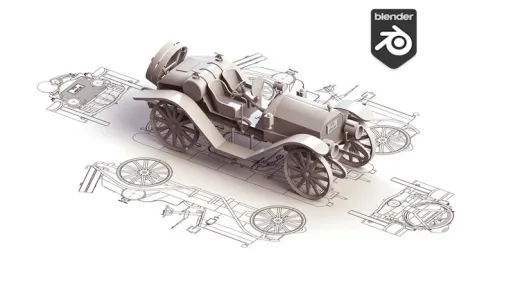
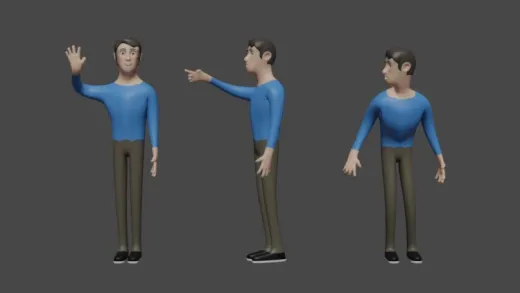


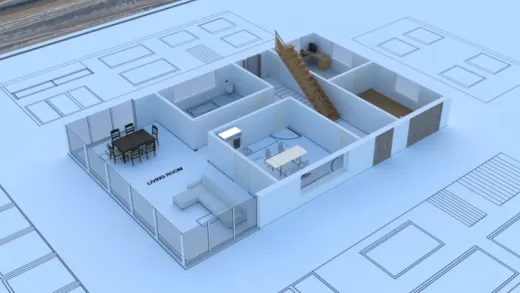

Shaza A. H. K.
Amazing course