Brief Summary
This course is a super chill way to learn how to design, model, and render a modern house using Blender! It's fun and packed with great stuff for beginners—don't worry if you're totally new to this!
Key Points
-
Learn 3D Modelling, Lighting & Rendering in Blender
-
No prior 3D experience required
-
Follow along with video tutorials for real-world projects
Learning Outcomes
-
Create 3D models of houses from scratch
-
Master Blender's tools and workflows
-
Produce realistic lighting and environments in your designs
About This Course
Learn 3D Modelling, 3D lighting & 3D Rendering - Architectural design - 3D Graphics - Full project in Blender 4x
Welcome to 3D House Design Mastery in Blender 4x– Learn 3D Modelling, 3D lighting & 3D Rendering in Blender in the free and open source software blender. Blender is the free and open source alternative to Maya & 3Ds Max.
This highly rated course has had great success teaching students on Udemy!
Packed with over 6 hours of video training the course introduces beginners to the 2D design, 3D modelling of a photo realistic modern house. Even with no 3D experience, this course will help you master 3D house design in blender.
Here’s how:
The course is taught by a top instructor with almost 100,000 students
No previous 3D experience required, get experience using the very basic tools right through to the more advanced
Save yourself time by learning the shortcuts and smart workflows to accelerate your projects
The curriculum has continuously being developed through student feedback
Learn to design to real world scale and achieve accurate results
Learn how you can turn you design ideas into fully realised 3D models
This course takes you step – by – step through engaging video tutorials and teaches you how to use the tools in the free and open source software blender to design & 3D model a modern house
This comprehensive course covers a great deal that include:
The Creation of Detailed layouts in Blender
The 3D Modelling workflow of the house creation
Fully UV Mapping the model for texturing
Lighting the model and 3D environment
PBR Materials creation
Setting up Cameras to capture images and animation
So what are you waiting for. Click the BUY NOW button and start creating your next House Design project in Blender.
Learn 3D Modelling, 3D lighting & 3D Rendering in Blender
Learn to add Lighting to your 3D Environment
Learn how to setup and control multiple cameras for rendering HD images and videos



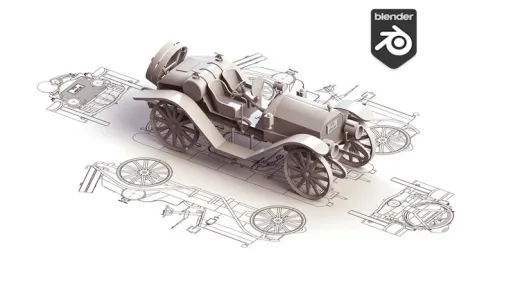
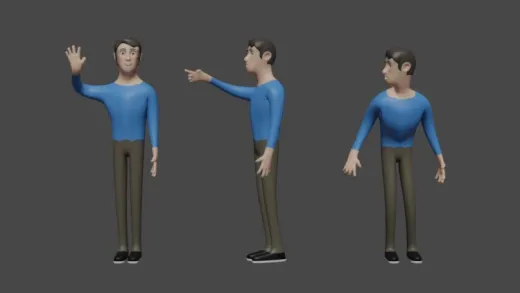




Abel R.
Till here I would have appreciated on why we are using certain tools and using them this way. However, the videos are pretty good and easy to follow.