Brief Summary
Learn to edit videos using Blender in a super simple and fun way! This course is designed for beginners and takes you through everything step by step. No need for previous experience!
Key Points
-
Beginner-friendly video editing course
-
Hands-on, practical learning approach
-
Updated content with the latest tools and techniques
Learning Outcomes
-
Use Blender's Video Sequence Editor confidently
-
Edit videos by adding text, sound, and transitions
-
Export high-quality videos for playback
About This Course
Learn Video Editing in the Free & Open Source Software Blender: Step by Step guide to Video Editing
Welcome to Video Editing Bootcamp – earn Video Editing in the Free & Open Source Software Blender: Step by Step guide to Video Editing. Learn to use Blender for your Video projects and creating Motion Graphics.
This hugely popular course has had great success teaching students video editing on Udemy!
Even if you have no video editing experience, this course will take you from beginner to editing video quickly.
Here’s how:
The course is taught by a top instructor with almost 100,000 students
Practice editing while you learn. This course is based around practical activities so will learn by doing
The course content is kept up to date, teaching you the very latest tools and techniques
Video editing software doesn’t need to be hard to master. Learn the right tools and workflows for your projects
No previous 3D experience required, get experience using the very basic tools right through to the more advanced
The course is packed full of tips and tricks to take your video editing projects to the next level!
This course takes you step – by – step through engaging video tutorials and teaches you everything you need to know about video editing in Blender
Some of the topics covered during the course include:
Setting up Blender's VSE (Video Sequence Editor)
Editing your videos
Adding Text
Adding transitions
Adding Sound
Making hard and Soft Cuts
Exporting your video for high quality playback
By the end of this course you will be able to use the methods and techniques demonstrated to add, edit and render your own unique video content.
So what are you waiting for.
Click the BUY NOW button and start designing & 3D modelling modular assets for your games
Learn Video Editing in the Free & Open Source Software Blender
Learn to use Blender for Motion Graphics
Learn the tools to become confident editing your own videos



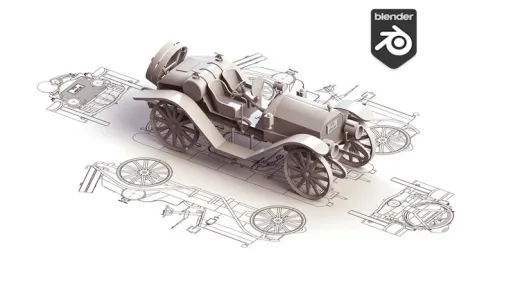
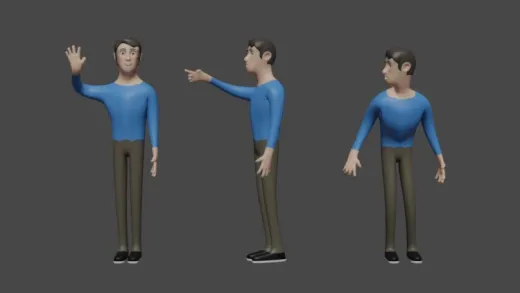




Fareed E.
The "upgraded August 2024" is a lie!