Brief Summary
This course is your ticket to becoming a 3D modeling whiz on Blender! It’s fun, easy-going, and super straightforward—no fancy lingo here!
Key Points
-
Learn 3D modeling & rigging from scratch
-
Engaging video tutorials
-
No previous experience required
Learning Outcomes
-
Create your very own 3D models
-
Rig assets for animation
-
Master Blender's tools and workflows
About This Course
Learn the tools and smart workflows of 3D modelling & Rigging in Blender
Welcome to Learn 3D Modelling & Rigging in Blender – the complete asset creation course, the only course you’ll need to learn 3D modelling & rigging in the free and open source software Blender.
This highly rated course has had great success teaching students on Udemy!
Packed with over 2 hours of video training this is the most comprehensive course for learning Blender.
Even if you have no 3d experience, this course will take you from beginner to 3D modelling & rigging successfully.
Here’s how:
The course is taught by a top instructor with almost 100,000 students
The course content is kept up to date, teaching you the very latest tools and techniques
3D software doesn’t need to be hard to master. Learn the right tools and workflows for your projects
No previous 3D experience required, get experience using the very basic tools right through to the more advanced
Save yourself time by learning the smart workflows and accelerate your Blender projects
This course takes you step – by – step through engaging video tutorials and teaches you 3D modelling and rigging in Blender
Third party assets can be expensive or never exactly what you need. Instead learn how to 3D model & rig your own assets to fit your projects.
Some of the topics covered during the course include:
3D modelling the Asset
Set up and rig the Asset
Controlling the Object origin
Using drivers to control wheel movement
Add controls to the rig
At the end of the course you will have a fully rigged asset you can animate and practice on.
So what are you waiting for, time is precious.
Click the BUY NOW button and start 3D modelling & rigging Today!
You will 3D models with confidence and ease
Learn the shortcuts and master the techniques when creating your 3D models
Quickly learn the rigging tools and be able to rig your own 3D models



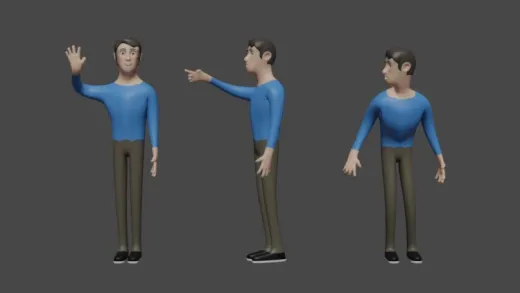



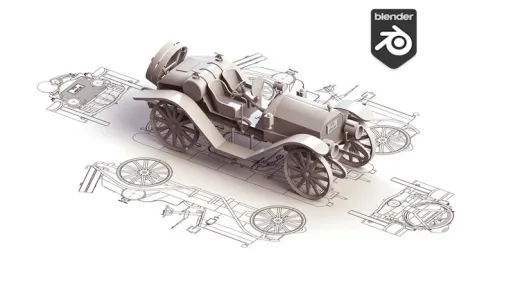

Rene L.
Good sofar