Brief Summary
This course teaches you how to master Microsoft Word 2013, from the basics to advanced features. Whether you're new or just want to work smarter, you'll learn to create stunning documents while saving time.
Key Points
-
Essential and advanced features of Microsoft Word 2013
-
Beginner-friendly approach to learning
-
Creating tables, hyperlinks, and Smart Art
-
Applying styles, themes, and watermarks
-
Password protection and cover page creation
Learning Outcomes
-
Create and format professional documents efficiently
-
Understand and apply various features like tables and hyperlinks
-
Use Smart Art and themes to enhance document visuals
-
Implement password protection and watermarks effectively
-
Gain confidence in navigating Microsoft Word 2013
About This Course
Learn the essential as well as the advanced features in Microsoft Word 2013 in an easy and compelling way.
Are you a beginner trying to come to grip with this amazing tool or are you an everyday user who wants to learn to use this tool effectively and efficiently to save time?
If your answer is yes to either of the questions then this course is what you have been looking for!
What will you learn
Microsoft word 2013 is a powerful application which allows you to make impressive documents using its various features which are thoroughly explained in the course, giving you a very clear understanding of its use and implementations.
Some of the features covered in the course are:
The course is covered in an easy and lucid language, making it easier to understand the concepts, at the same time the exercise links are attached with the course which will allow you to go in tandem with the instructor and making sure that the topic is understood thoroughly.
So what are you waiting for take this course and see yourself work more efficiently than ever!





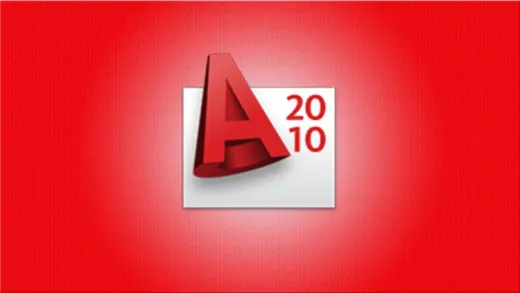



Soumyodip K.
It looks like some of the videos are not uploaded!