Brief Summary
This course teaches you how to set up a free Amazon EC2 server and install Odoo version 9 in the cloud. It's perfect for beginners and helps you link your Odoo to your domain for easy access. Fun and straightforward learning all the way!
Key Points
-
Create a free tier Amazon EC2 server.
-
Install Odoo version 9 easily.
-
Link your Odoo instance to your own domain.
-
Use Nginx for domain linking.
-
Boot script for automatic Odoo launch.
Learning Outcomes
-
Launch a free cloud server with Amazon AWS EC2.
-
Access your server securely with the provided key.
-
Create and configure your Odoo instance without hassle.
-
Set up Nginx to connect your own domain.
-
Automate your Odoo server start-up with a boot script.
About This Course
Create a Free Tier Amazon EC2 Server to launch your Odoo Instance in the Cloud. Learn to configure your Odoo AWS Server.
NOTICE: This course is to learn how to install Odoo version 9. We have a new course if you are installing Odoo version 11.
We are not able to link directly to the Odoo 11 version of this course but you can find it by looking through the other courses by this instructor, Odoo Class Videos. It is titled Run Odoo 11 in the Cloud with Amazon EC2 Free Tier Servers.
Welcome!
This course shows step-by-step how to run Odoo 9 in the cloud using Amazon's EC2 Free Tier servers. We start right at the beginning with setting up your AWS account and show you how to pick the free Ubuntu 14.04 server tier that will run your Odoo installation and launch the instance right from the AWS console.
Install Odoo in the Cloud on Amazon's EC2 Servers - Use the FREE Tier!
If you have never installed Odoo before, this course is for you. Maybe you have been able to get Odoo installed and running but have struggled setting up and configuring Odoo so it is easily accessible by your own domain name. If you are in that spot in which you can 'kind of' get Odoo running but want more knowledge on how to use Odoo in the cloud this course is for you.
We then take you all the way to a fully working Odoo installation you can access from your own domain name. The course leaves nothing out.
Odoo Class has produced more than 100 Odoo Videos
Odoo Class is recognized as the #1 source of Odoo Video Training and Workshops. If you Google for Odoo Class, you will quickly see that this is certainly not our first successful video course. Now we are bringing our video courses to Udemy students.
Here are some testimonials from Odoo Class Video subscribers:
I just wanted to say that the videos are great and have really opened my eyes to the capabilities with Odoo.
- Joey K.
I recommend Odoo Class for anyone want to learn Odoo, they have a very high quality videos for both functional and technical
- Vyas S.
I find your videos real easy to follow and often revert back to them as a point of reference…
- Peter Y.
First off I want to comment on all of the quality video editions you have recently added to your library. They have been tremendously helpful and I have been recommending your service to many people.
- John P.
NOTICE - If you are an active Odoo Class subscriber, this video is included with your subscription. Please login to your Odoo Class subscription to get access to this course.
Here are some of the course highlights:
See how to launch a free cloud server using Amazon AWS EC2
Learn exactly how to access your server using the key provided by Amazon
Install Odoo 9 from the source code repository
See how to test your Odoo install quickly and securely
Create an Odoo configuration file to launch your Odoo server
Learn how to use Nginx to link your own domain to your Odoo instance
Make a boot script that will automatically launch Odoo when your server reboots
With this course you will be up and running your Odoo server on Amazon in no time.
Why would I want to use the Cloud to run Odoo?
One of the best reasons for running Odoo in the cloud is it allows you to take advantage of reliability and redundancy that is very difficult to replicate in a local IT center you would run in your own company. Amazon has experts at every level of security, backups, networking, and performance monitoring that takes a lot of risk away from trying to host Odoo on your own machines in your office.
You can try Odoo in the Cloud Risk Free with Amazon EC2!
If you are thinking about hosting Odoo in the Cloud or on Amazon EC2 this course was designed just for you. From setting up the account to accessing Odoo from your own domain name we have made sure to cover all the essentials for getting you started with Odoo in the cloud.
Create a free tier Ubuntu server on Amazon EC2
Access your EC2 Amazon Server using Putty
Configure Ubuntu and dependencies required to install Odoo

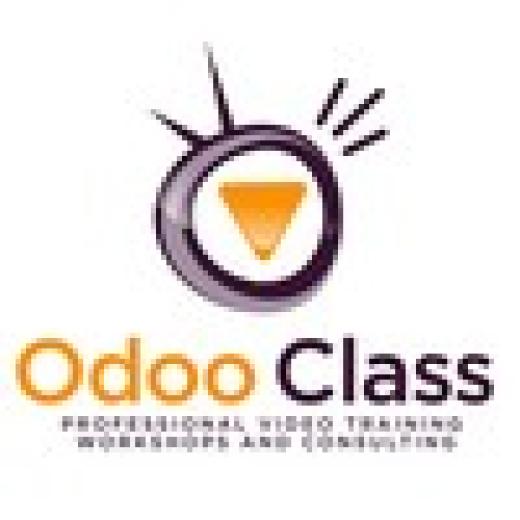





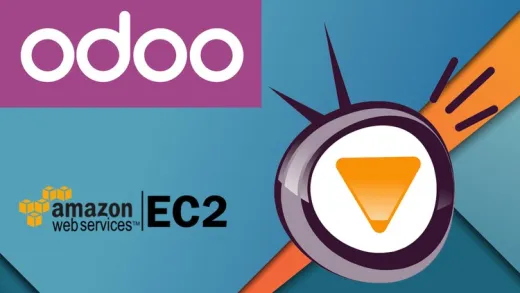

Lucas L.
pros:
+it was good (i guess) back in the day when odoo 9 was used
+useful tips aout security
cons:
- heavily outdated - doesn't work with odoo 13 very well
- doesn't show how to connect it to a real domain (only hosts trick to check) - completely useless bit
- SSL not even mentioned
- autostart script does not work with odoo 13 and it is not explained good enough to get grasp on where the issue is (possibly different starting file, but I can't see where to modify it)
- not possible to finish course without external resources (unless you are trying to install odoo 9 - and I'm not sure it would work even there)
- abandoned and outdated, buy only if you must - but be ready to do a lot of external googling