About This Course
Learn the power of PlayMaker and Visual Programming to create entire feature-filled games in Unity3d.
Important! To following along with this course you must own playMaker. It can be purchased on the Unity Asset Store!
This course is for anyone who wishes to build an Idle Business Tycoon Simulation Game in Unity3D using a visual development tool called PlayMaker. With PlayMaker, you can make entire games without writing a single line of code. In fact, in this course we build and entire working prototype of an Idle Business Tycoon Simulation game using only visual diagrams.
Learn the power of visual programming:
Perfect for making your very first video game ever! Requires Unity3D (Free to download) & playMaker
Start from the very beginning and follow step-by-step. The course is designed for complete beginners
This course is fast paced and focused on building your game. Although this is for beginners these are not boring lectures with fillers. Each lecture you will be learning to design games and building on your game
Learn to build a complete game in Unity 3D with no C# programming required for the core game.
Focus on incremental development skills will help you create you own games
You will have a basic game up and running within the first few lectures
Create an animated progress bar that shows the progress of your store's sales timer
After you have mastered the basics, we expand our game design to support multiple stores and manager upgrades. Become a PlayMaker Pro and solve increasingly more complex problems.
Clear, easy to understand lectures that are paced to make it fun and easy to learn Unity3d & PlayMaker
Created by OdooClass Videos... creator of Idle Business Simulation for C# enjoyed by over 1,000 students
Includes advanced lectures for students who wish to incorporate their own C# actions into PlayMaker
Great starting off point for those who wish to get into game development or expand their range of skills
Why would an experienced C# or Javascript programmer be interested in PlayMaker?
There are several reasons why even experienced programmers may wish to experiment with PlayMaker.
Building games in PlayMaker vs C# allows you to look at game development from a different perspective.
As a developer myself who has written code in dozens of languages, it is often refreshing to build games in a visual tool like PlayMaker. A break from coding and still making games can be fun.
How you approach the design and how you build up your game has unique solutions and challenges you will not face when writing typical C# games.
It is relatively easy for an experienced C# developer to write actions that work with PlayMaker. This allows you to use PlayMaker as a state machine and for managing high level functions of your game design while using C# for more complex calculations and algorithms that can be tedious to code using a visual tool.
Students who complete this course will learn how to create games using Unity3D & PlayMaker
How to break down problems into finite state machines and develop visual solutions
Understand the advantages and disadvantages of using a visual programming solution

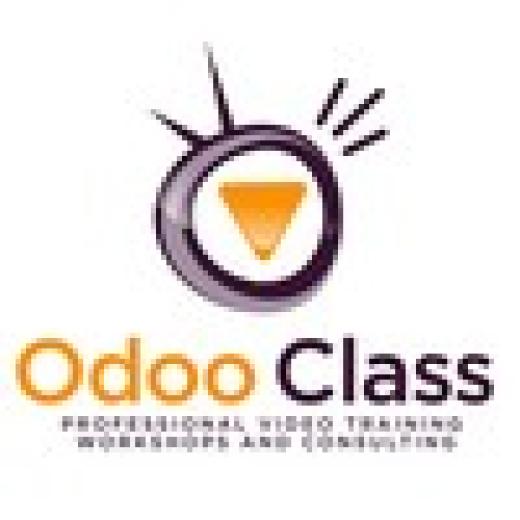

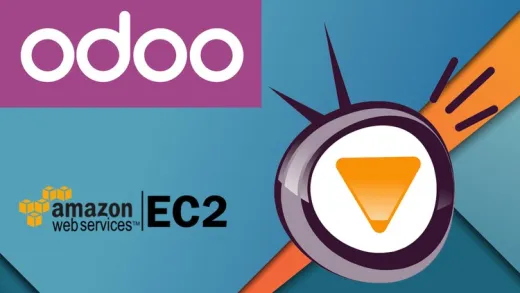





Steven M.
Please make more playmaker content