Brief Summary
This course dives into Microsoft Word 2010, teaching you how to create stunning business documents, from reports to resumes. You'll learn practical tips to save time and impress your audience with polished, professional documents.
Key Points
-
Creating professional documents with Microsoft Word 2010
-
Using styles and text layouts for better design
-
Making structured documents like resumes
-
Utilizing Mail Merge for personalized communication
-
Learning from a productivity expert
Learning Outcomes
-
Mastering styles to enhance document appearance
-
Efficiently navigating and referencing long documents
-
Creating impressive resumes and structured reports
-
Using advanced features like Mail Merge for tailored letters
-
Gaining insights from a productivity expert
About This Course
Learn how to effectively use Microsoft Word 2010 to create professional business documents
Do you believe you could save time and create better looking documents if you just knew how to fully leverage the power of Microsoft Word? Do you wish you could learn from an expert how to create professional documents? If so, this course is for you!
Microsoft Word 2010 is a powerful application in which you can design, author and edit professional documents. In this course you will learn how to use styles, text layouts and images to create good looking documents, you will learn how to create professional reports with references and table of contents. You will learn how to create structured documents using tables to create a professional resume. Finally you will learn how to use more advanced tools in Word such as Mail Merge to personalize letters and emails.
Instead of learning how to use Microsoft Word 2010 feature by feature, you will see how Microsoft Word 2010 is used in real life by productivity expert Ulrika Hedlund.
By the end of this course you will know how to:
Effectively use style sets to create eye-catching articles
Navigate long documents and use references to create professional reports


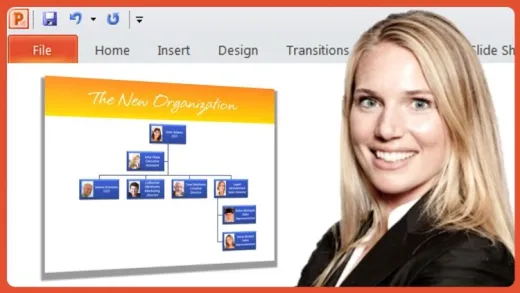

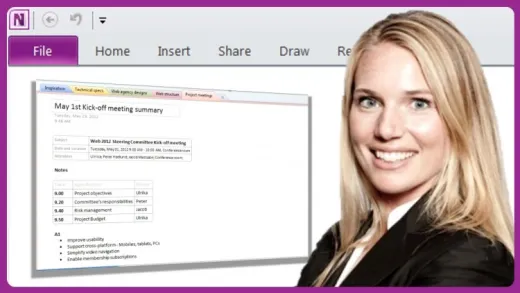
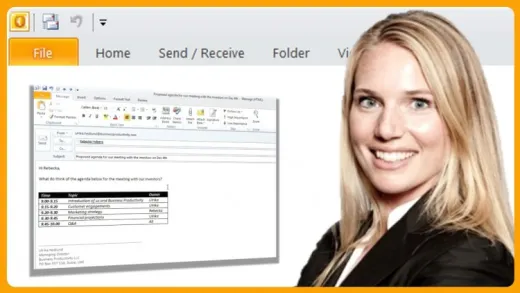
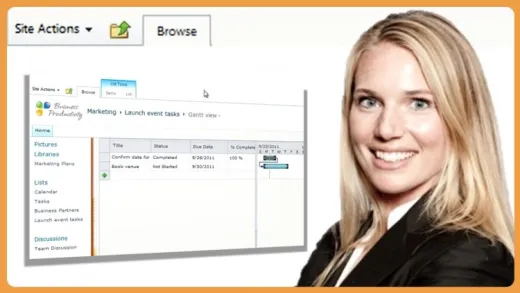


Tina M.
A very informed and incisive talker on Microsoft professional documents who helped bolster my confidence to use the many facets of Microsoft word.