Brief Summary
This course teaches you how to supercharge teamwork using Microsoft SharePoint and Lync 2010. You’ll discover practical ways to share info, manage projects, and communicate better in real time. Perfect for anyone looking to improve productivity with these tools!
Key Points
-
Use Microsoft SharePoint and Lync 2010 for teamwork
-
Learn to share important business info easily
-
Run projects smoothly with shared task lists
-
Create better documents with version control
-
Incorporate real-time communication in daily work
Learning Outcomes
-
Share business information efficiently with your team
-
Run projects effectively using shared task lists
-
Improve document quality through version control
-
Enhance real-time communication in your work
-
Learn to leverage technology for better team collaboration
About This Course
Learn how to effectively use Microsoft SharePoint and Lync 2010 to work better as a team
During the past ten years technology has revolutionized the way we work together. Products such as Microsoft SharePoint and Microsoft Lync enable teams to easily collaborate and communicate with each other in real time. Even though these products are easy to get started with, you might not always know how to best use them in a business context to improve your, and your teams’ productivity.
In this course you will learn from a business productivity expert how to use the full power of Microsoft SharePoint and Lync 2010 to collaborate and communicate more effectively. Among other things, you will learn how to get better coordinated as a team using shared task lists, how to produce higher quality documents by using publishing processes with version control and how to incorporate real-time communication into your daily work to get faster results. Instead of learning how to use individual features of these products, you will see how they can be used in real life by productivity expert Ulrika Hedlund.
By the end of this course you will know how to:
Share important business information with your team
Effectively run a project using a shared task list


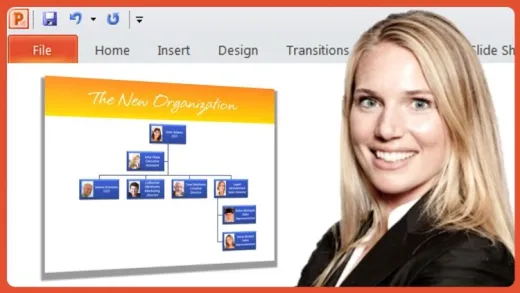

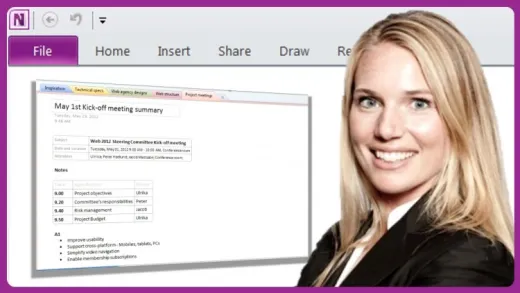
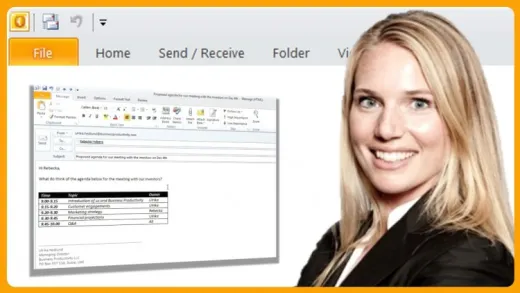

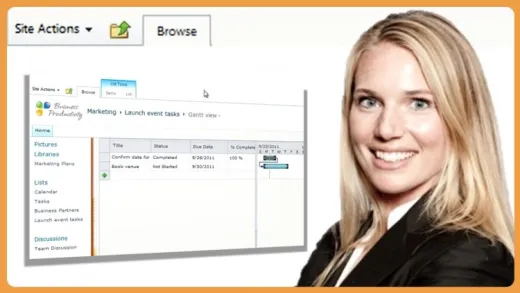

Debora A. R.
Es lo que me esperaba pero los contenidos del curso están desfasados. Este curso requiere una actualización y también sería interesante que dispusiese de subtítulos.