Brief Summary
This course shows you how to use Microsoft Outlook 2010 to manage your emails, contacts, tasks, and calendar like a pro. You’ll learn practical tips from an expert to help you get organized and save time!
Key Points
-
Manage email, contacts, tasks, and calendar effectively with Outlook 2010.
-
Learn methods to control email and clean up your inbox.
-
Automate manual tasks to save time.
-
Connect Outlook to social networks like LinkedIn and Facebook.
-
Real-life applications taught by productivity expert Ulrika Hedlund.
Learning Outcomes
-
Gain control over your email inbox.
-
Set up a categorization system for better organization.
-
Automate manual tasks using 'Quick Steps'.
-
Optimize your calendar management.
-
Connect with social networks for better networking.
About This Course
Learn how to effectively use Microsoft Outlook 2010 to manage email, contacts, tasks and your calendar.
Do you wish you could save time by managing your email more
effectively? Do you wish you could become more organized and keep better track of all your
appointments and the things you need to do? Would you like to learn from a
business productivity expert how to get the most of Microsoft Outlook 2010 to
manage your email, calendar, tasks and contacts more effectively? If so, this
is the course for you!
In this course you will learn methods for how to take
control of your email. You will learn how to use the powerful tools in
Microsoft Outlook 2010 to clean up your inbox and how to save time by
automating manual tasks. You will learn how to manage your calendar and how to stay
on top of your tasks. Finally you will learn how to connect Microsoft Outlook
2010 to social networks such as LinkedIn and Facebook to stay in the loop of
what is going on with the people in your network.
Instead of learning how to use Microsoft Outlook 2010
feature by feature, you will see how Microsoft Outlook 2010 is used in real
life by productivity expert Ulrika Hedlund.
By the end of this course you will know how to:
Take control of your inbox by following email management best practices
Set up a system to methodically categorize and prioritize your email and you will know how to use “Quick Steps” to automate manual steps


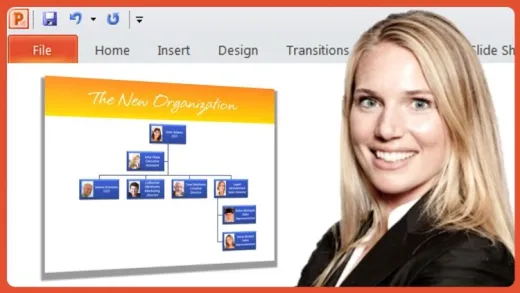

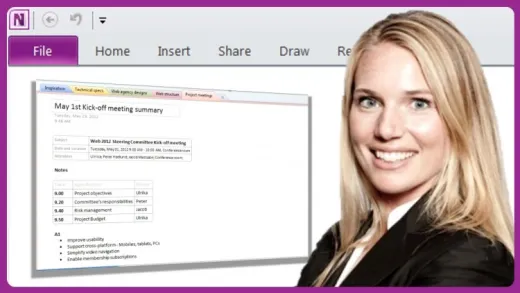

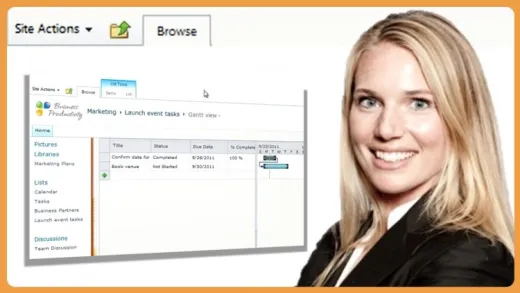
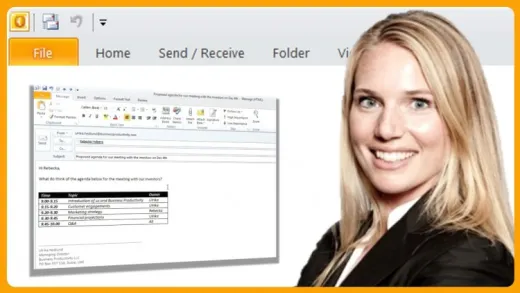

Kathy S.
I signed up for a refresher course not that I took a course on this before, I just learned as I go. I've learned how to make new folders under the inbox with the period before the new name which I didn't know you could do. Looking ahead to the future with side by side on dates in the calendar. Setting up groups. I share my calendar with a co-worker, but I would like to know how to un-share that? I asked my IT Director, but he said that cannot be un-done.