About This Course
Create Photoshop Effects from scratch. Make popular text effects in Adobe Photoshop by doing practical projects.
This online course will teach you how to use Adobe Photoshop to create PRACTICAL REAL WORLD projects for your designs, illustrations, and art.
Do you want to create your own special text effects to enhance your designs, but don't know where to begin?
Have you spent time and energy Googling Photoshop tutorials online only to find out that it never covers exactly what you need?
Does your art look plain and boring, and you want to know how to take your images to the next level?
If you answered yes to any of these questions, you're in the right place!
I know it can be frustrating watching other people post gorgeous looking images and special effects online, while always wondering how they did it. You can spend hours or even days trying to find the right tutorial online to recreate a special effect. Outsourcing your designs to someone else can be very expensive, and you're never going to get back exactly what you're looking for.
That's why I created this course - to teach people just like you how to easily get started with Photoshop.
I have been using Adobe Photoshop for years to grow my business and have developed a system to allow you to learn just what you need to know, only when you need it.
Have fun while learning! Learn by actually doing!
After enrolling in this course, you'll be taken through different projects you'll need to create these beautiful Photoshop effects. Follow along and practice while learning!
Downloadable project files make it easy to follow along and practice.
The best part about a course like this is that you won't waste time learning tools and functions inside of Photoshop that you will never use. Most courses will tell you about every little part of the program, which is daunting to most people.
Photoshop Effects : Create Amazing Text Effects will show you the necessary tools as you apply them.
Course Projects You'll Learn How to Create:
Glossy Candy Text Effect (this first lesson is free to watch with no purchase necessary)
Denim Text Effect
Cinematic Chrome Text Effect
Retro Text Effect
Pressed and Embossed Text Effects
with more to come...
Whether you just want to enhance your Photoshop skills for business, or have a specific project you need done right this instant, this course is for you. I will guide you every step of the way and are here to make sure you succeed in your ventures. I am always available to answer any messages, discussions, questions, or feedback that you have.
Get a Certificate of Completion when you finish the course!
With our 30-Day 100% money back guarantee, there's no reason to hesitate!
ENROLL NOW
Create different and practical projects that can be used to make your designs look even better.
Make specific Photoshop effects for your text by utilizing just the right tools and techniques that you need.
Save time and money by creating your own text effects, quickly and efficiently.










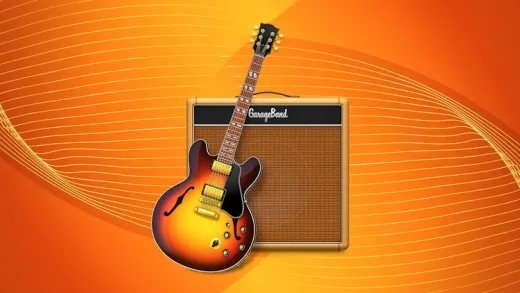


Elvin
Excellent so far!!!