Brief Summary
This course teaches you how to use Canva for creating amazing book covers and eBooks. You'll discover the basics of graphic design while learning to make your own stunning covers without spending a dime!
Key Points
-
Learn Canva basics for graphic design.
-
Create your own book covers and eBooks.
-
Understand research and copyright principles.
-
Access free templates and images on Canva.
-
Design a book cover from scratch.
Learning Outcomes
-
Master the Canva interface and tools.
-
Design an eye-catching book cover.
-
Research popular design trends.
-
Navigate copyright rules for images.
-
Use templates and graphics effectively.
About This Course
Learn Canva and graphic design to create stunning book covers and ebooks with Canva today.
Learn Canva for Graphic Design in This New Course!
Are you having trouble getting that perfect book cover design for your ebook or Kindle book?
Have you ever paid for a book cover design, only to find out it's low grade quality or not exactly what you were looking for?
Save time and money by creating book cover designs yourself!
In this course, you will learn the fundamentals of what it takes to create stunning book cover designs. You will learn how to research popular book cover designs, understand the principles of using things such as copyrighted images, and will actually design your own book cover.
Canva is a free and easy-to-use piece of software that has everything you need to start designing your very first book cover. From pre-made book cover templates, to free images and graphics you will absolutely love this program!
So begin your education today on creating your own book cover designs!







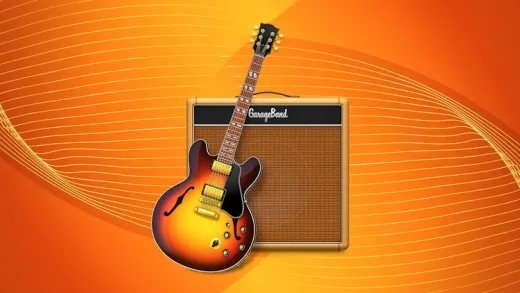



Rajib C.
i wanted more tech about creating the book cover and less ascetics