Brief Summary
The GarageBand Masterclass is your go-to course for learning how to produce quality music and audio projects effortlessly!
Key Points
-
Learn the fundamentals of using GarageBand
-
Create beats, music, and audio projects with ease
-
Get direct contact with the instructor for help
Learning Outcomes
-
Understand GarageBand's interface and features
-
Record and import audio files seamlessly
-
Create and mix your own music tracks
About This Course
Learn GarageBand for music production, music composition, music mixing, audio production, songwriting, and so much more!
GarageBand Masterclass: GarageBand for Music Production
Do you want to create awesome music for your band, killer audio for your videos or courses, and professional quality voice overs? Have you ever tried recording and producing your own audio projects to find it difficult and time consuming?
Then you have come to the right place!
What this course is about:
This GarageBand Masterclass is aimed to help you understand the fundamentals of using GarageBand for the Mac. This amazing piece of software can help you create a multitude of audio projects, and this is just the course to help you get started!
GarageBand is very easy-to-use software for creating beats, music, voice overs, sound effects, and even ringtones. GarageBand has an extensive resource of libraries and presets to get you up and running in no time. It lets you have complete control over audio adjustments so you can get the right sound you're looking for.
As one of the top applications for MacOS, you can learn GarageBand today for your next music production, music composition, audio production, songwriting session, music mixing, and anything else that you can think of!
Don't wait to enroll in this premium course today!
When you enroll in this course, you will have the benefit of getting quality instruction on how to use GarageBand, direct contact with the instructor, discussion forums with other students, and evergreen content upgrades.
Plus, Udemy offers a 30-Day Money Back Guarantee; if you do not like this course, you can get your money back!
Don't hesitate, enroll today!
Jeremy Deighan
ps - I am here for my students and I always welcome any feedback, questions, discussions, or reviews on my courses. Please visit my profile to see how you can contact me in the most convenient way for you!
Learn the basics of using GarageBand for your music production or audio production.
Install, setup, and navigate GarageBand's interface.
Record, add, and import audio files into your GarageBand project.









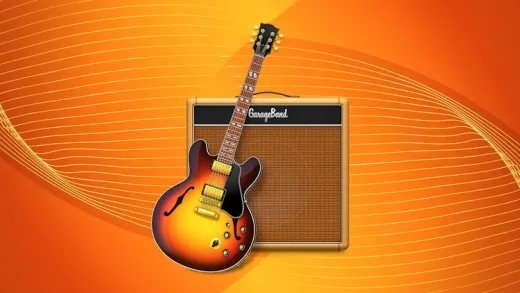

Brad G.
Great course..