Brief Summary
This course is all about diving into the world of photo manipulation in Photoshop. Perfect for beginners or those with a little experience who want to craft fantastic Sci-Fi character images. You'll learn cool techniques and get to share your work for feedback!
Key Points
-
Designed for beginners and intermediate learners
-
Learn to create Sci-Fi characters using Photoshop
-
Includes free access to exercise files
-
Encourages sharing and feedback from peers
-
Teaches essentials of photo manipulation techniques
Learning Outcomes
-
Successfully create Sci-Fi character images in Photoshop
-
Improve your photo editing workflow
-
Understand the essential techniques for photo manipulation
-
Gain confidence to experiment with Photoshop tools
-
Connect with other learners for feedback and support
About This Course
Learn Photo manipulation with this Amazing Sci-Fi Like Character Photo Manipulation for beginners
HIGH QUALITY & EASY TO FOLLOW COURSES!
***Best Seller-Course***
Welcome to the course ‘Master Photo Manipulation in Photoshop with this Amazing Sci-Fi Like Character Photo Manipulation for Beginners!'
Give wings to your Creativity & Start Creating Powerful Sci-Fi Like Character Images in Photoshop using Some Amazing Photo Manipulation Techniques!
I’m so happy you’re here.
You might be wondering, is this the right course for me?
Let me see if I can help --
I designed this course for the Beginners or Intermediate Learner of Photoshop in mind, who either doesn’t know how to do Photo Manipulation in Photoshop, or
a Little more experienced person in Photoshop who wants to learn how I made this Sci-Fi Warrior Character Photo Manipulation Photo Manipulation in Photoshop.
This course is for you if :-
You’re someone who’s creative, interested in Photo Manipulation, and, most of all, You love to Play with different tools in Photoshop.
At the End of this course you will be able to create Your own Creative Sci-Fi like Photo Manipulation.
Right approach to take this course is Follow Along using your Free access to Exercise files or if you want you can use your own resources.
or even if you are just watching this course you would enjoy the Process How I create this Amazing Photo Manipulation which would feed creative juices to your mind.
I
would request you to post your Photo Manipulation to the Discussion Board Section and let me and other student give feedback to you, so that you
can strengthen your learning.
So What are you waiting for? Go Ahead and Get this Amazing course & Master Photo Manipulation & Start Creating Sci-Fi Like Photo Manipulation in Photoshop & Take your Post Processing & Photoshop Knowledge to whole new level!
Successfully create Photo Manipulation in Photoshop
Improve their Editing Workflow using these Techniques
Learn Essentials of Photo Manipulation in Photoshop






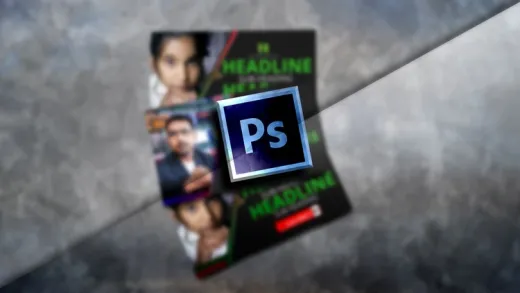


Kathryne E.
I found the class very easy to follow, and it was very informative. I would recommend this class even to beginners, as the different key strokes or Photoshop functions were explained and even printed on the screen of the videos.