About This Course
Learn Step By Step How to Create Professional Looking Stunning Designs in Adobe Photoshop
Join my 105,535+ Students All over the World in 180 Countries who are learning every day and Growing their Skills!
DIY Design Professional Web Banners in Photoshop for Beginners
Learn Step By Step How to Create Professional Looking Stunning Designs in Adobe Photoshop
Do you want to design a Professionally looking Web Banner in Adobe Photoshop?
Do you want to learn how to use Photoshop to create stunning graphics without hiring a graphic designer or having to pay for expensive software?
Does the idea of creating stunning designs make you feel a little overwhelmed?
Do you have no idea where to begin your search for answers?
If you could learn how to put your creative ideas together to make amazing designs, then you would be amazed by the contents of this course.
If you've ever wanted to create stunning designs, but don't know where to start, then this is the course for you. It will teach you all the basics you need to know to get started.
If the answer to this question is yes, then you are in the right place.
In this course, you will learn how to Design Professional Web Banners in Adobe Photoshop.
These Banners can be used for any purpose like for your:
Advertising Campaign
Promotional Content
YouTube Thumbnail
Book Cover
Event Cover
etc.
This is a step-by-step course where you will learn how to create amazing designs for any purpose be it social media banners, posts, youtube thumbnails, or web banners for your website.
This course teaches you the basics of designing in Photoshop and different amazing techniques that would help you easily design any type of graphic design in Photoshop.
So, if you are interested then Go ahead and Join this course!
Enrol Now!
Learn How Design Tools work in Adobe Photoshop
Design Professional Web Banners in Adobe Photoshop
Learn the most Important Tool for Designing in Photoshop







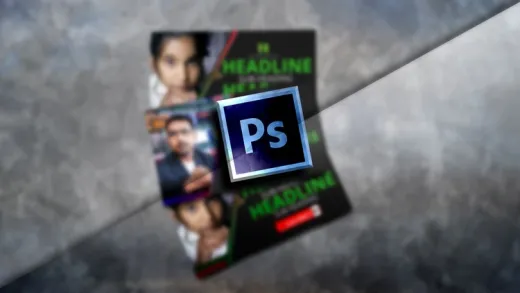

Varad
Still a lot to learn, but so far so good...