Brief Summary
This course is all about unleashing your creativity through photo manipulation in Adobe Photoshop. Whether you're a beginner or have some experience, you’ll learn to create stunning abstract art and improve your editing skills in a fun, hands-on way.
Key Points
-
Designed for beginners and intermediates in Photoshop.
-
Focus on creating abstract concept art through photo manipulation.
-
Hands-on approach with exercise files and feedback opportunities.
-
Emphasizes creativity and playing with Photoshop tools.
-
Completing the course enables you to create your own unique art.
Learning Outcomes
-
Gain confidence in using Photoshop for creative projects.
-
Learn to create unique abstract images.
-
Improve your photo editing workflow.
-
Receive feedback on your work from peers and the instructor.
-
Have fun and unleash your creative potential!
About This Course
Give wings to your Creativity & Start Creating Powerful Abstract Fine Art Images in Adobe Photoshop
Welcome to the course 'Learn to create Abstract Concept Art- Photo Manipulation in Photoshop for Beginners!' I’m so happy you’re here.
You might be wondering, is this the right Course for me?
Let me see if I can help --
I designed this course for Beginners or Intermediate Learner of Photoshop in mind, who either don’t know how to do Photo Manipulation in Photoshop, or
a Little more experienced person in Photoshop who wants to learn how I made this Abstract Concept Art Photo Manipulation in Photoshop.
This course is for you if :-
You’re someone who’s creative, interested in Photo Manipulation, and, most of all, You love to Play with different tools in Photoshop.
At the End of this Course you will be able to create Your own Creative Abstract Art Photo Manipulation.
Right approach to take this Course is Follow Along using your Free access to Exercise files or if you want you can use your own resources.
And create Your own Photo Manipulation and post the same on Course Discussion Board and Get feedback from instructor as well as all the other students.
or even if you are just watching this course you would enjoy the Process How I create this Amazing Photo Manipulation which would feed creative juices to your mind.
So What are you
waiting for? Go Ahead and Get this Amazing Course & Start Creating
Abstract Concept Art & Take your Post Processing to whole new level!
Requirements for the Course:-
Adobe Photoshop
You need to have a Little bit knowledge of Photoshop.






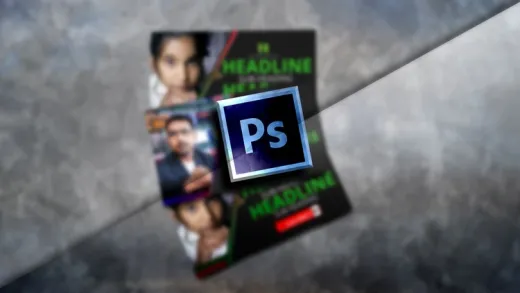


Dakota M.
The teacher demonstrates great mastery of Photoshop, and as a beginner, I was able to follow along with ease. However, despite Photoshop not having changed drastically over the years, the course would benefit from using one of the latest versions. The 'Bonus Updates' section feels unnecessary, as it only highlights new features without adding much value.
While you do learn some new techniques, the course is mostly about following along. There’s not enough explanation of important concepts, such as why you might convert a layer to a smart object, when to use different blend modes, or how to make critical design decisions.
I purchased this course to learn Photobashing, and though it does cover that, it would have been better to have more than one project to work on. Overall, I don’t think the course is worth the full price, and I would recommend waiting for a sale.