About This Course
Master the latest version of Bulma and create real projects and themes while learning HTML, web design and coding
ABOUT
Bulma - one of the world's most popular front-end frameworks!
This course covers all the different parts of the latest version of one of the world's most popular front-end framework, Bulma 0.9.1. Bulma has been used by thousands of people around the world and have been carefully developed to cover a wide range of typical user interfaces.
Web pages built with Bulma works across all kinds of devices, browsers and screen sizes and will have a clean and modern design.
This course is for the beginner who want to learn Bulma from the bottom up. It goes through all the different parts, but each lecture can be watched independently.
In addition to just learning about the different parts of Bulma you will find a detailed walk-through of how to build four different responsive and modern complete projects using only Bulma.
PROJECTS
Create the following projects with Bulma
Project 1: Resume and CV Page
Project 2: Small Business Website
Project 3: Knowledge Base
Project 4: Online Forum
LEARNING STYLE
More than just video lectures
In addition to the video lectures this course contains the following kinds of learning materials:
44 coding exercises:
A total of 301 automatic tests against your code. This is one of the best ways to learn how to code - no downloads or installations required.
Bulma Learning Kit:Downloadable ZIP file that works offline
A custom built learning kit with source code for all parts of Bulma. Features a reference section with many examples and a practice section, which you can use while learning about Bulma. More than 100 source files included in this learning kit.
UPDATES
Upcoming future updates for this course will include the following:
New projects will be added: online shop, social network, portfolio, CMS admin, dashboard and more...
New components, utilities and other features in future versions of Bulma will be added
Advanced section on how to customize Bulma with Sass
Quizzes and assignments
TESTIMONIALS
Don't take my word for it – read what other students are saying:
Great and detailed explanation
– Vasil Murvanidze
(...) quick and concise explanation from the instructor.
– Elin Marte
Excellent course !!
– Rohit Singh
What a great course on such a simple, almost intuitive CSS framework! While going thru 40-plus exercises was draining, it did drive home the points. Loved the resource/starter kit that was provided. Very useful.
– Mark Orlando
If you want to learn Bulma, this is the course to buy. (...) The course is direct to the point and it doesn't waist your time. At the end you'll know everything you need about Bulma.
– Nelson Prado
(...) i am looking forward to the projects which seem to be promising :D
– Martin Nirtl
I'm enjoying the course, the explanation (...)
– Leonardo Isso Campos de Oliveira
Learn how to create and use all elements, components and modifiers of the Bulma framework
Learn how to create four different responsive websites using the Bulma framework
Practice with 44 coding exercises and a special built Bulma Learning Kit (100+ source files)



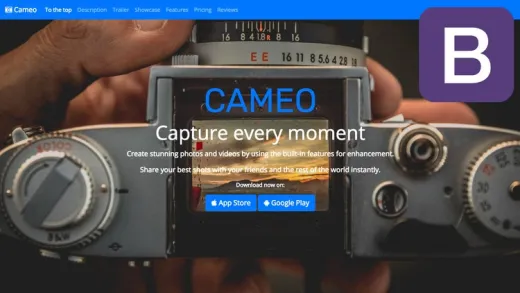

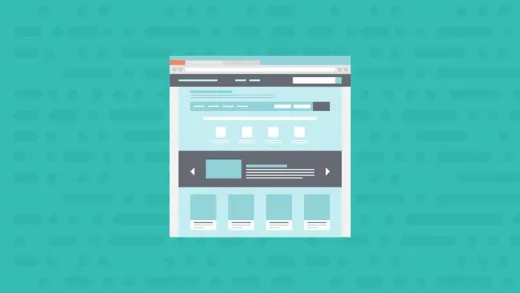


Henk D.
Perfect course on adapting Bulma to my Vue3 projects.