About This Course
Learn Bootstrap 4 by creating a unique responsive landing page with custom CSS, icons, web fonts and smooth scrolling.
This course is for the beginner who wants to get a quick introduction to the latest version of Bootstrap 4 (Beta) by creating a unique responsive landing page.
You'll learn how to structure different content and make it look great on all device sizes by using a responsive grid.
Bootstrap 4 components:
During the lectures you'll learn how to create the following components:
Button
Card
Carousel
Dropdown
Form
Jumbotron
List group
Modal
Navbar
Scrollspy
Bootstrap 4 utilities:
During the lectures you'll learn how to use the following utilities:
Colors
Display
Embed
Flex
Float
Position
Screenreaders
Spacing
Text
But it doesn't stop here! You'll also learn the following:
Styling with CSS
Learn how to apply some custom CSS to create a full-size background image with a simple parallax effect to get the attention of the user.
Adding Font Awesome Icons
Learn how to use the very popular icon font from Font Awesome to make the landing page more interesting.
Using Google Fonts
Learn how to use Google Fonts for headings and other text to make the landing page more unique
Adding smooth scroll
Learn how to implement a smooth scroll JavaScript plugin to create a scrolling animation when navigating the landing page.
Create your own landing page
By the end of this course you'll be able to create your own unique landing page ready to be published to the web.
Teaching style
The teaching style is "follow along" and "learn by example", so I don't explain every class used in the code in depth. If you're looking for that you should check out my other Bootstrap 4 course.
Learn how to create a landing page using Bootstrap 4 (Beta)
Learn how to create a fixed navigation bar
Learn how to use the Scrollspy component from Bootstrap





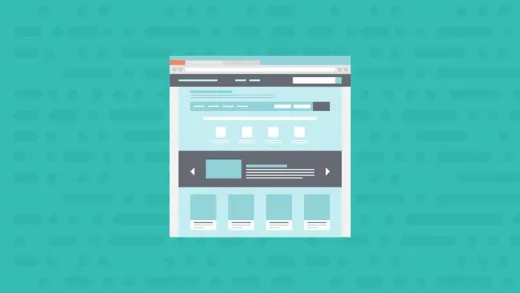
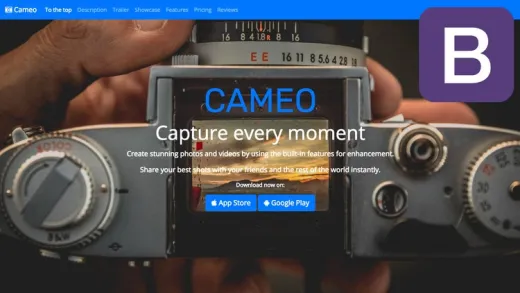

Yash M.
It's good for a free course but unfortunately it's pretty outdated and most of the class names don't work now.