Intermediate Game Asset Creation - 3D Modeling in Blender
About This Course
Learn intermediate 3D modeling, texturing, and rendering with Blender and 3D-Coat by creating AAA ready game assets
Get up to speed on the techniques and pipelines used to create high quality, AAA ready game assets!
This online course will teach you how to use Blender and 3D-Coat to create a PRACTICAL REAL WORLD project for your game asset ideas!
Do you want to take your 3d modeling, texturing, and rendering, skills to the next level?
Have you spent time and energy Googling Blender tutorials online, only to find out that it never covers exactly what you need?
Do your 3D renders look plain and boring, and you want to know how to take your 3D models to the next level?
If you answered yes to any of these questions, you're in the right place!
I know it can be frustrating watching other people post gorgeous looking renders and game assets online, while always wondering how they did it. You can spend hours or even days trying to find the right tutorial online to recreate a 3D asset. Even then they don't always cover the complete pipeline from start to finish.
That's why we created this course - to teach people just like you how to easily get started with Blender.
This course has been specifically designed with you in mind and we have developed a system to allow you to learn just what you need to know, only when you need it.
Have fun while learning! Learn by actually doing!
After enrolling in this course, you'll be taken through a complete intermediate project that will show you how to recreate a 3D game asset from start to finish. Follow along and practice while learning!
Downloadable project files make it easy to follow along and practice.
The best part about a course like this is that you won't waste time learning tools and functions inside of Blender that you will never use. Most courses will tell you about every little part of the program, which is daunting to most people.
Intermediate Game Asset Creation - 3D Modeling in Blender will show you the necessary tools as you apply them.
This course will cover every aspect of:
Blender and 3D-Coat's Interface and How to Navigate It
3D Modeling a Complicated 3D Game Asset
UV Unwrapping and Understanding How UVs Work
How Normals Work and How to Bake Textures Into Your Model
Texturing Your Game Asset with Smart Materials
Exporting Your Model to Unity, the Number One Game Engine
and so much more!
Whether you want to create game assets just for fun, or you work in a production studio and need this information done right this instant, this course is for you. We will guide you every step of the way and are here to make sure you succeed in your ventures. We are always available to answer any messages, discussions, questions, or feedback that you have.
Get a Certificate of Completion when you finish the course!
With our 30-Day 100% money back guarantee, there's no reason hesitate!
ENROLL NOW
Use 3D modeling in Blender to create a practical, real world game asset that you can use in your own creations or expand upon into other game assets.
Make awesome, AAA game assets by utilizing just the right tools and techniques of the software that you need.
Save time and money by creating your own 3D models, quickly and efficiently.
Course Curriculum
2 Lectures
11 Lectures
5 Lectures
4 Lectures
6 Lectures
1 Lectures
Instructors

Instructors

Timothy Trankle
Hello, my name is Tim. The simplest way to put this is that I like making games. So much so that I've delved into every aspect of their creation from art and animation to programming and sound. If I had to narrow it down though, my biggest passions within this field are 3d modeling and FX animation.I studied Digital Arts...
More Courses By Jeremy Deighan - 300,000+ Students,
Deniz C. D.
Superb.
- Helpful
- Not helpful
Lucas H. F. D. S.
This course has the total work flow of video-game asset creation. 3D modelling using Blender 2.7 I believe, 3D coat a paid texture program and Xnormals a free normal map creator software. All of it is explained well and taken at a very nice pace. Even though Blender has aged and much has changed, I believe that a 2.8+ users, that have some experience, will be able to translate certain functions that seemed changed or removed. I loved the course and it has taught me a great deal.
- Helpful
- Not helpful
Jonathan M.
Really good content and the teacher explains really well all the concepts
- Helpful
- Not helpful
Joanna P.
I’m just learning so much from this
- Helpful
- Not helpful
Carl S.
Not compatible with Blender 2.8. Only managed to cover half the course due to functionality differences between 2.7 and latest version. The parts I was able to cover were really good but it was frustrating not to be able to create the separation of LoRes and HiRes models (Section 4 onwards uses the LoRes, of which is not possible to know how to do this in 2.8)
- Helpful
- Not helpful
Heikki P.
Excellent by all other things, but it is done with the older version of Blender.
- Helpful
- Not helpful
Marwan A.
Great Course!
- Helpful
- Not helpful
Mara G.
Ho imparato nuove tecniche ed affinato quelle già in possesso
- Helpful
- Not helpful
Marcin K.
The course is well presented and overall off good quality. The main complain is that about half of the course is dedicated to the commercial software which is not related to Blender.
- Helpful
- Not helpful
Your email address will not be published. Required fields are marked *






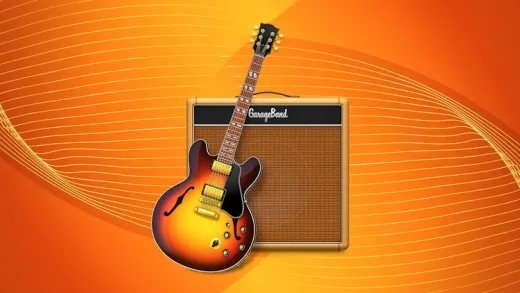
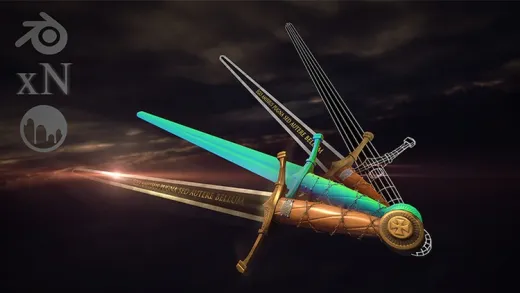

Corgan H. C.
Amazing, the best part is that it actually made me think instead of just following the process how I normally would. I got some really good tips even though the videos are nearly 5 years old.