About This Course
What you need to know to get started using Windows 10 including real-life tips on how to get more out of Windows 10
Have you recently upgraded to Windows 10, or are you considering upgrading? Would you like someone to walk you through the most important areas of interest – without wasting too much time? If so, this is the course for you!
In this course, ex-Microsoft employee and
Productivity Expert Ulrika Hedlund, walks you through the main components of
the new operating system in an engaging, easy-to-follow manner. Learn how to
navigate the operating system, explore new additions like Microsoft Edge and
the Windows Store and see how you can configure the operating system to better
suit your work style.
In a "documentary" fashion, she takes you behind the scenes of her work day and shows how she effectively uses Windows 10 across devices to effectively get things done.
After taking this course you will have a good understanding of the background of Windows 10
you will know how to find your way around the operating system
you'll be able to customize the appearance of the operating system


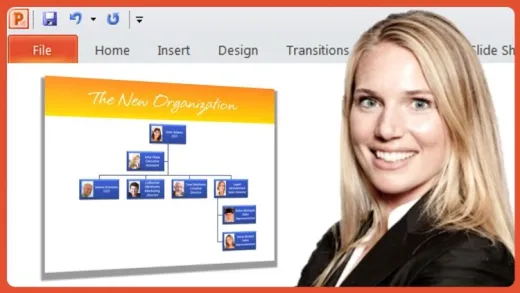

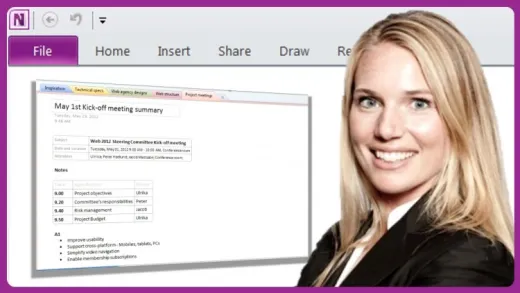
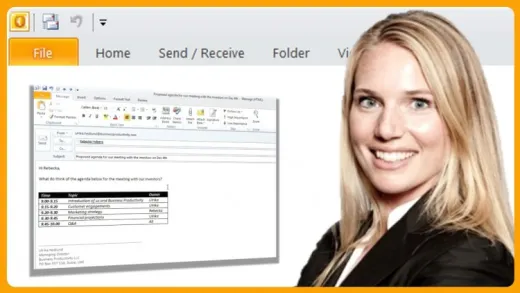



Rahul S.
good