Brief Summary
Dive into the world of 3D character creation with this fun ZBrush course! Under the guidance of Corazon Bryant, you’ll learn to sculpt, create realistic details, and bring your characters to life. Whether you're a beginner or need a refresher, this course is packed with helpful insights.
Key Points
-
Learn to sculpt a full body character in ZBrush
-
Understand muscle structure and anatomy
-
Create realistic clothing folds and fabric details
-
Build armor with wear and tear effects
-
Use essential tools like Dynamesh and Extract
Learning Outcomes
-
Create your own detailed 3D character from scratch
-
Master the use of ZBrush tools for character design
-
Understand the anatomy and muscle structure for better sculpting
-
Effectively design and sculpt clothing and armor
-
Gain skills that can help you in the 3D industry
About This Course
Learn How to Sculpt Model a Detailed Full Body Character Today in Zbrush
Instructor Info
Corazon Bryant always had an artistic bone in her body. When she was only 2 years old, she would make detailed drawings on her mother's wall. Her mother loved the drawings so much, she decided to keep them. With the encouragement of her mother, she continued drawing and she only got better as time when by. When Corazon was in middle and high school, she earned money making portraits for her classmates and even for her teachers. She pursued a college degree in Media Arts & Animation and later worked for architectural and entertainment companies such as Camm Productions, ID DI Design, and PDT International. She also had an opportunity to do some freelance work for Mega Pickle Entertainment. While working as a 3D artist, she had a chance to teach 3D animation classes in an A+ school. This is when she found her true love - which is not only to talk about 3D endlessly but to also inspire greatness in young upcoming artists. Corazon is currently working on a new project called Victory 3D with fellow industry-experienced artists to provide an affordable and effective learning system that will make it easier for students to get a job in the 3D industry.
Course Info
Are you curious about how realistic 3D characters like Gollum from the movie Lord of the Rings are made? Have you ever played a video game with outstanding graphics and wondered how such detailed characters are created? Are you currently going to school right now but want to speed up your learning curve so you can get ahead of your peers? Are you a traditional artist and want to apply your sculpting skills digitally? Do you want to know about the latest 3d industry workflow and become a better 3D artist?
If you answered yes to any of these questions, then "3D Character Creation: Sculpting in Zbrush" is the course just for you.
In this amazing course, professional 3d artist/instructor Corazon Bryant will show you how to use the brushes in ZBrush to create believable muscle structure and anatomy. You will then move on to sculpting folds and wrinkles for your character's cloth. Corazon will discuss the characteristics of cloth and show you her technique on adding fabric details. You will also gain knowledge on building armor with wear and tear just like you see in video games and movies. Main tools that will be used are Dynamesh, Extract tool, Layers, Deformation, Panel Loops, Polygroup, Masking, and Transformation tools.
By the end of this course, you will be able to create your very own 3D character from scratch. Have fun with this tutorial and there will be more to come from Victory 3D!
23 lectures covering the most updated workflow of character creation in the 3D industry
Easy to follow step-by-step process
Dynamesh, Extract tool, Layers, Deformation, Panel Loops, Polygroup, Alphas, Subtools, Masking, Transformation tools plus more!



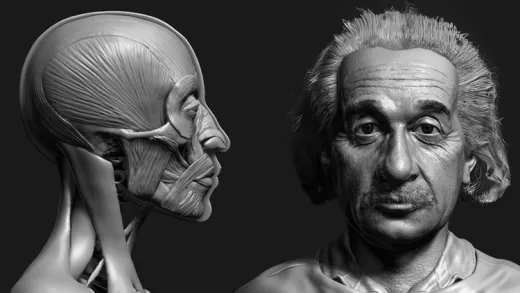





Kartik N. D.
I LIKE IT