Brief Summary
This course is your gateway to learning Visual Basic .NET, the fun and important programming language. You'll dive into projects, from simple apps to working with databases, all while using Visual Studio Express, which is totally free. Let’s get coding together!
Key Points
-
Visual Basic is a Microsoft programming language for multiple platforms.
-
Ideal for creating simple utility apps and working with Excel and Word.
-
Course covers installation of Visual Studio Express, which is free.
-
Includes hands-on projects involving buttons, text boxes, and more.
-
Introduces fundamentals like data types, strings, operators, and loops.
Learning Outcomes
-
Get comfortable with Visual Basic syntax and basic programming concepts.
-
Create functional applications using different types of controls.
-
Understand how to reuse code through functions and subroutines.
-
Develop skills to work with databases using Visual Basic.
-
Start building and selling your own apps online!
About This Course
Learning Visual Basic .NET - A Guide To VB .NET Programming. Develop Your Own Apps , sell online, and earn money.
Visual Basic is one of the Microsoft core programming languages for building web, mobile, and desktop applications. Visual Basic was derived from BASIC and enables the rapid application development (RAD) of graphical user interface (GUI) applications.
Why do we learn Visual Basic
It shares the same principles with other programming languages.
It is good when developing small and handy utility programs.
It is supported by Microsoft.
It is powerful when integrated with Excel and Word.
A programmer can put together an application using the components provided with Visual Basic itself.
We will start this course by installing Visual Studio Express which is a community edition of Visual Studio and is free to use. Then We will see How to create a variety of visual basic Projects using Windows form application in Visual Basic. We will see How to work with buttons, list, text-boxes, text area, date time picker, PictureBox, Listview etc.The course then outlines the language fundamentals such as data types, strings, operators, conditional code, and looping constructs. In Addition, discover how to package reusable code in functions and subroutines.
The We will see How to Create more advanced stuff in visual basic Like creating file, Working with PDF files, Media player, vlc media player, chars, tables, webview etc.In the Last part of this course We will learn How to work with access database with visual basic.So Lets Get Started with
Visual Basic .NET Tutorial for Beginners
What is Visual Basic?
Learning Visual Basic syntax
Using strings, words, and characters



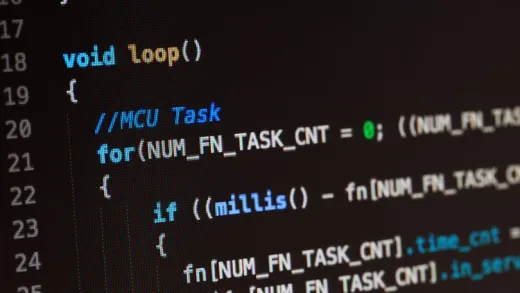
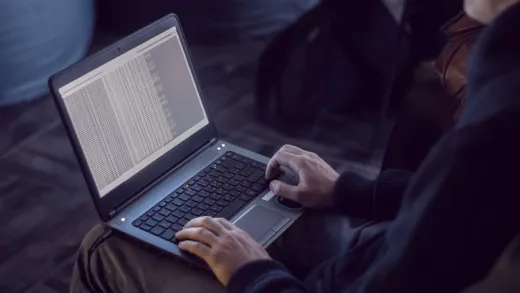




Swati S.
basics only