Brief Summary
This course takes you on an exciting journey to create your own Android apps! You'll learn to navigate Android Studio, set up your tools, and bring your app ideas to life step by step. By the end, you'll be all set to share your shiny new creations with the world.
Key Points
-
Learn to create Android apps from scratch
-
Explore the Android Studio IDE and setup your SDK
-
Incorporate UI elements like buttons and layouts
-
Understand core concepts such as SQLite and multimedia services
-
Focus on making visually attractive applications
Learning Outcomes
-
Develop a fully functional Android app
-
Master the essential tools of Android Studio
-
Choose the right layouts for your app's needs
-
Handle data with SQLite and multimedia
-
Get cozy with the Android platform for future projects
About This Course
Learn to create your own Android apps that you can publish .
The Android operating system is changing our lives in so many ways and also enabled enterprises to develop into big names in the IT business. It has the biggest database of users around the world and the numbers are only increasing. With the boom of mobile devices, the android app market has grown majorly, with the addition of new and innovative apps regularly.
Learn everything you need to know to get started building Android apps with the Android Studio IDE. You will learn to set up your Android SDK and begin developing by incorporating UI, buttons, intents etc .This course is designed around the basics and once you complete the course, you will easily be able to create a brilliant Android app. The curriculum includes Installation, Activities, Layouts, List Views, SQLite and Services Multimedia .
Create visually appealing app
Know how to select the layout for your apps
Become conversant with the Android platform



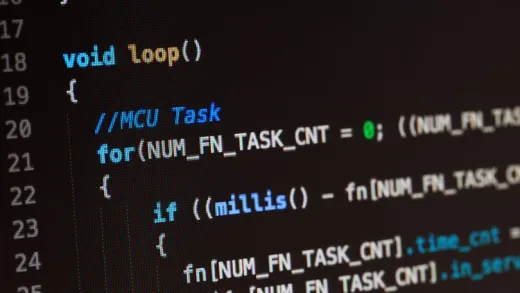
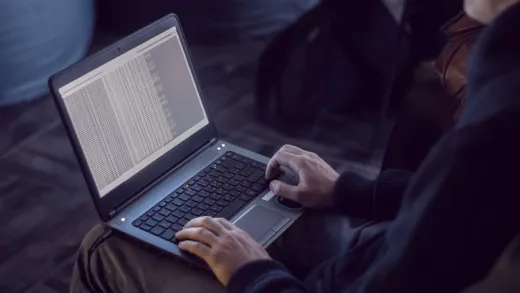




Brian M.
Well to start, it's using an antiquated version of android studio (2015) NOT current nor common to current.